
Adobe Capture: Transform Your World into Design Elements
Try the App Before Signing In - It's Free!
Adobe Capture turns your Android phone or tablet into a powerful tool for graphic design. Imagine using your camera to capture patterns, vectors, and fonts, and then instantly transforming these into design materials you can use in Adobe Photoshop, Adobe Illustrator, Adobe Premiere Pro, Adobe Fresco, and more. With Adobe Capture, you have the ability to convert your surroundings into creative elements for your projects, right at your fingertips.
Effortlessly Remove Backgrounds from Images
Transform your photographic inspiration by removing the background, allowing you to create high-quality graphics for your projects. This feature makes it easy to isolate subjects and use them in various design contexts.
Vectorize on the Go
Do you love creating posters or turning photos into sketches? With Adobe Capture, you can instantly create vectors from your images using the Shapes feature. Transform your photos into smooth, detailed, scalable vectors with 1-32 colors, perfect for logos, illustrations, animations, and more. Simply point and shoot at your drawing or upload a photo, and watch it transform into clean, crisp lines or a pencil sketch.
Identify Typography with Ease
Searching for the perfect font? Adobe Capture's font finder feature lets you snap a photo of any text you like—from magazines, labels, signs, or anywhere else—and instantly see a list of similar Adobe Fonts appear. This tool is a game-changer for typography enthusiasts.
Create Custom Color Themes and Gradients
Designers, rejoice! Adobe Capture allows you to create customized color palettes, match colors, and even pick colors using your camera. Whether you need a specific color by number or hex, or you want to capture an inspiring gradient, Adobe Capture makes it easy to grab the colors you need for your artwork.
Build Beautiful Digital Brushes
Can't find the perfect brush for your painting needs? With Adobe Capture, you can create brushes from photos or images that align with your creative vision. Use these brushes in Photoshop, Illustrator, or Fresco to achieve rich, painterly effects.
Craft Intricate Patterns
Love designing wallpapers? Adobe Capture's patternator feature lets you capture inspiring images and generate patterns using preset geometrics. Easily create beautiful, colorful patterns that complement your creative projects by combining your vector shapes with our precision pattern builder.
Generate Realistic 3D Textures
Create realistic PBR materials for 3D design directly from your camera. Modify these materials to enhance texture or blend edges for seamless repeat tiling on your 3D objects, making your designs come to life.
Capture Light and Color
Photography enthusiasts can collect light and hue to create beautiful color grading profiles for images and videos using Looks. Capture the magic of a sunset and transfer that feel to your photos and video projects, adding a unique touch to your work.
Adobe Capture: Your All-in-One Graphic Design Solution
Adobe Capture is the ultimate tool for all your graphic design needs, including color matching, color picking, photo to sketch conversion, pattern creation, font finding, pencil sketching, vector creation, background removal, and more. It's compatible with a wide range of Adobe products and other design tools like Canva, ensuring you have everything you need to bring your creative vision to life.
Seamlessly Sync Your Creative Elements
All your creative elements are saved to your Adobe Creative Cloud libraries, allowing you instant access from your Creative Cloud account across all compatible applications.
Award-Winning and Highly Compatible
Adobe Capture is a MediaPost Appy award winner (2016) and works seamlessly with Adobe Photoshop, Photoshop Express, Adobe Fresco, Photoshop Sketch, Premiere Pro, Illustrator, Adobe Photoshop Mix, Adobe Illustrator Draw, InDesign, Dimension, After Effects, Dreamweaver, Animate, Adobe Photoshop Fix, Adobe XD, Adobe Spark Post, CC Express, Canva, and Adobe Spark.
2GB Free File Storage
The free, basic Creative Cloud membership comes with 2GB of complimentary storage for file syncing and sharing.
Adobe Terms of Use and Privacy Policy
For more information, please visit Adobe's Terms of Use at https://www.adobe.com/legal/terms-linkfree.html and Privacy Policy at https://www.adobe.com/privacy/policy-linkfree.html.


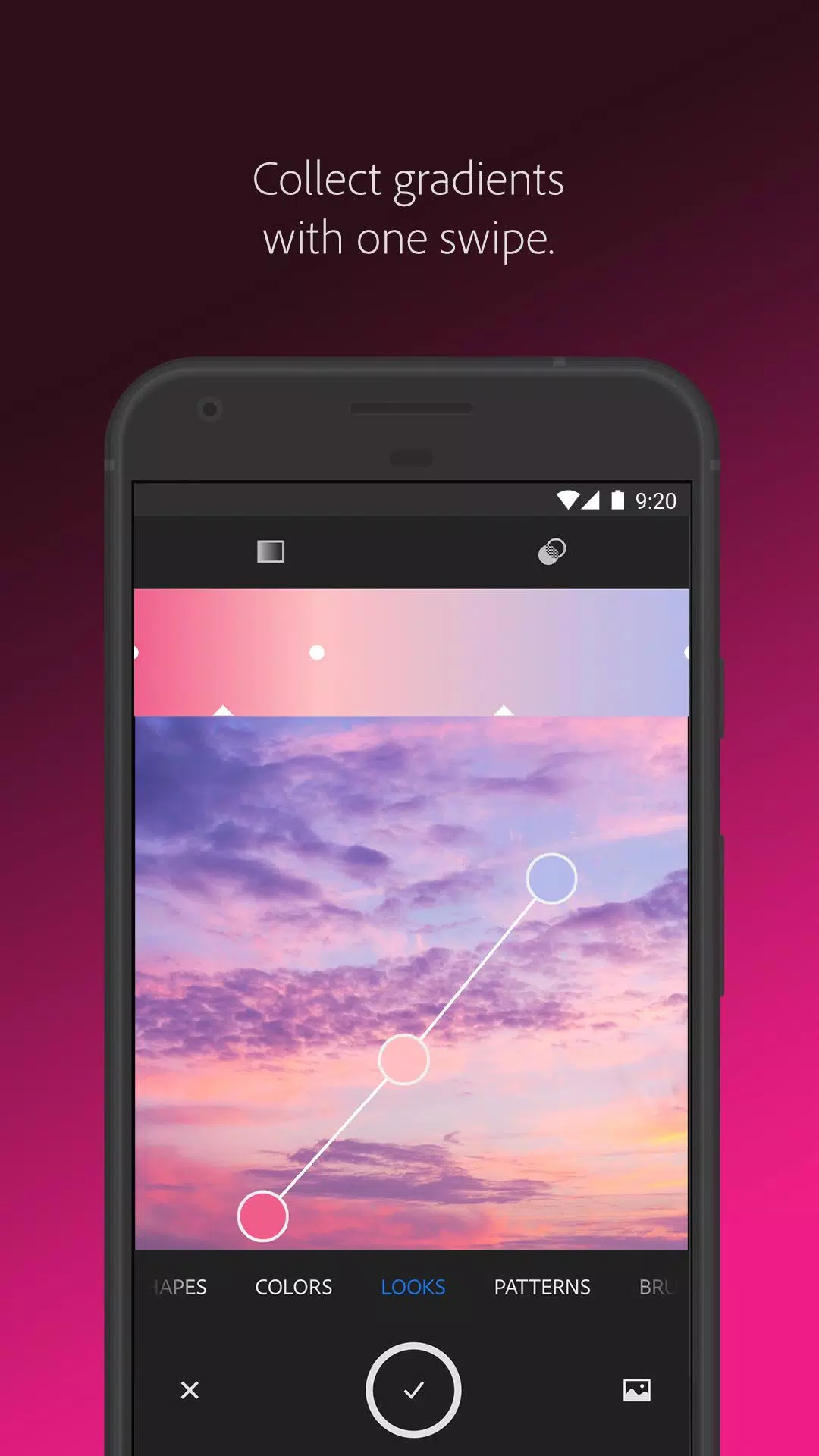
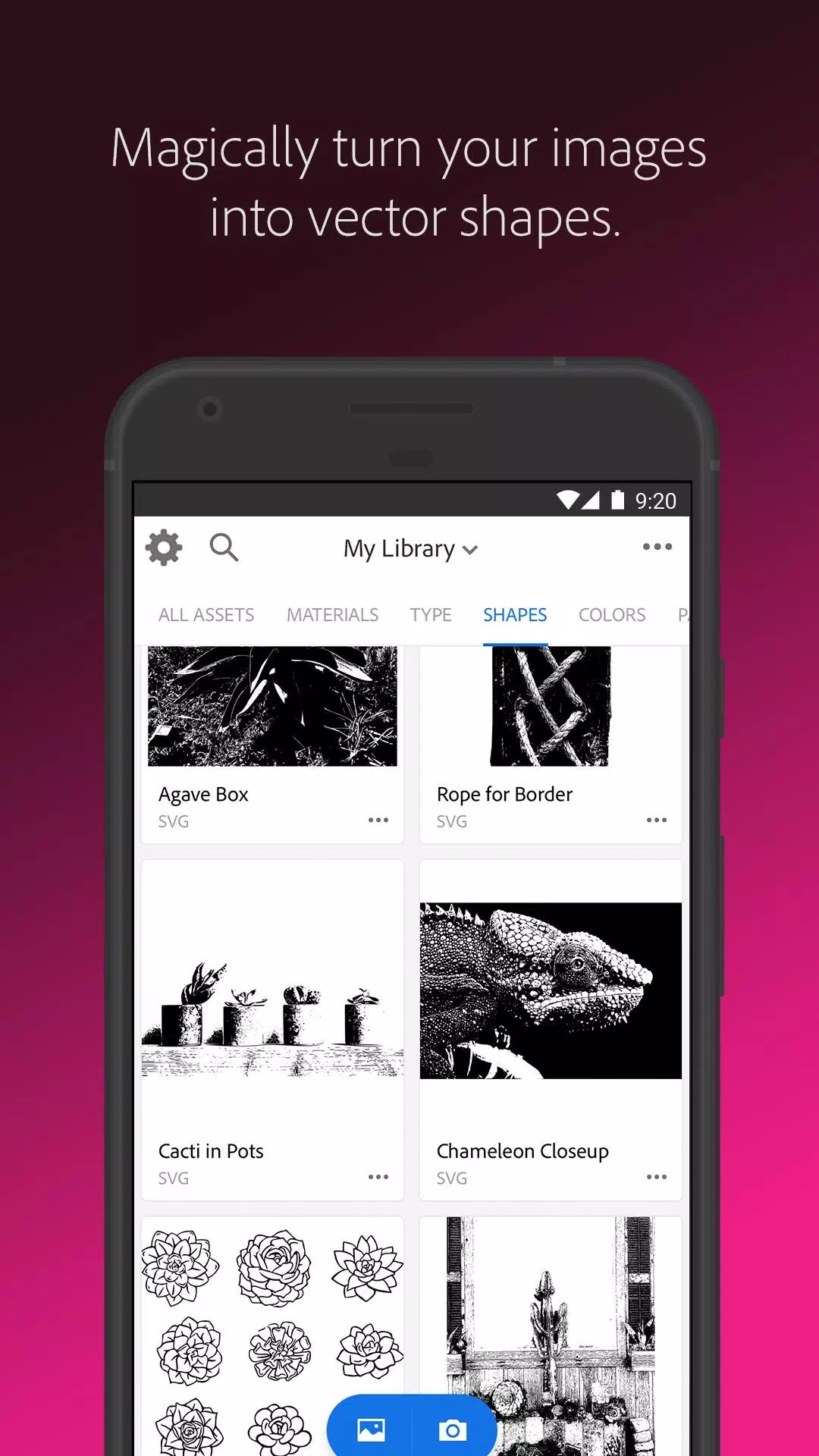
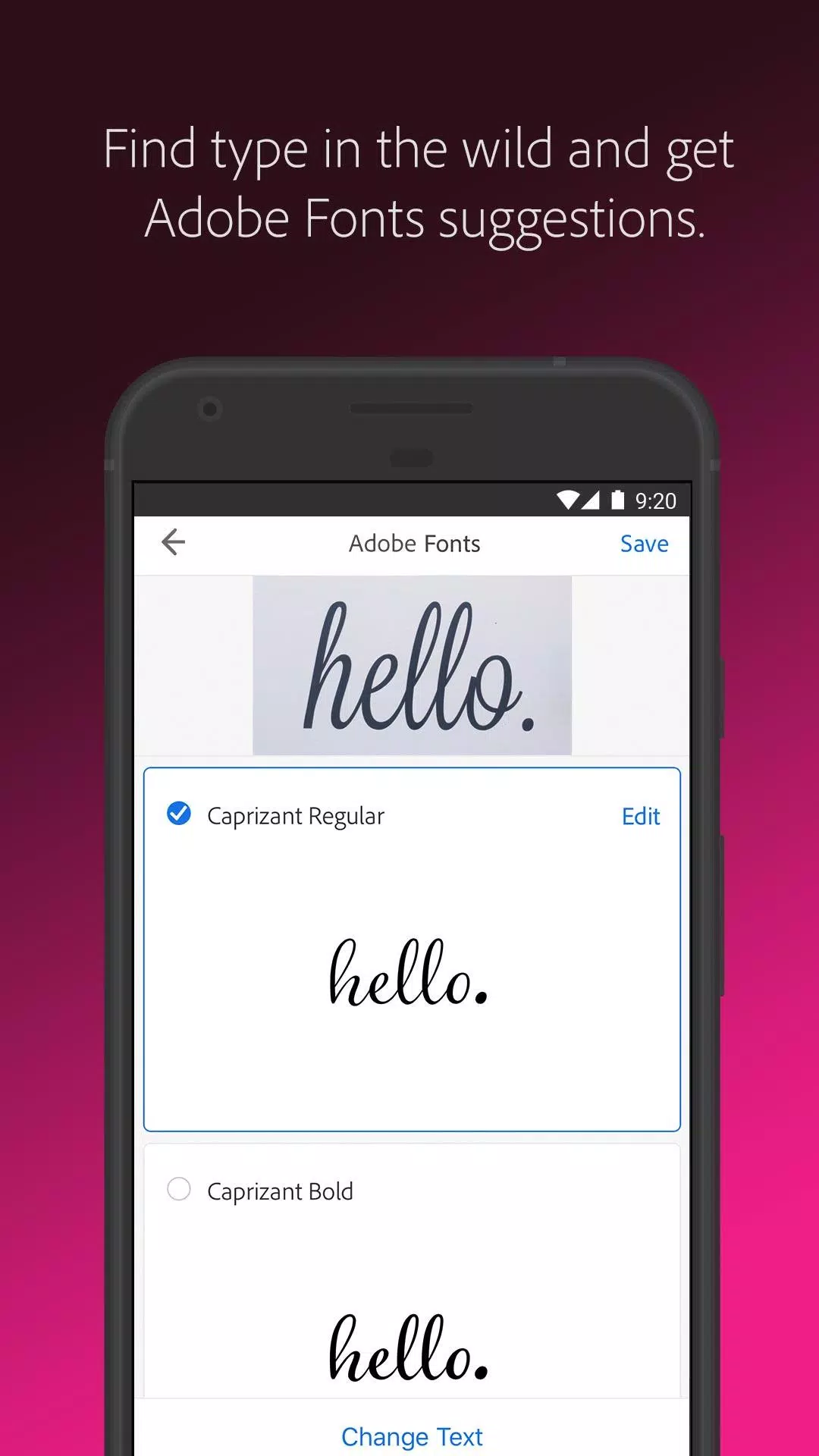
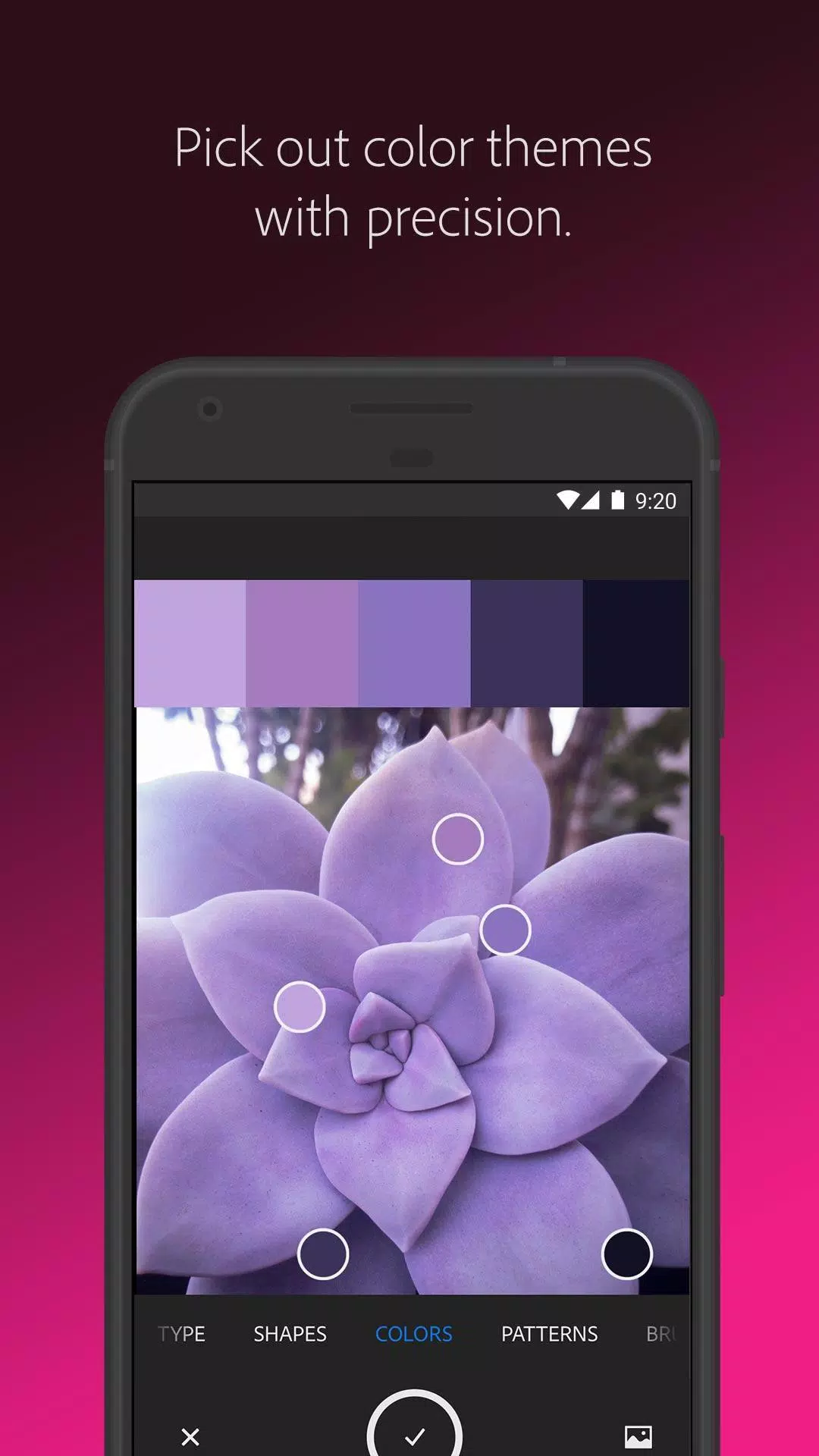



![NULL [Remastered]](https://imgs.39man.com/uploads/71/1719651062667fcaf6c483b.png)









