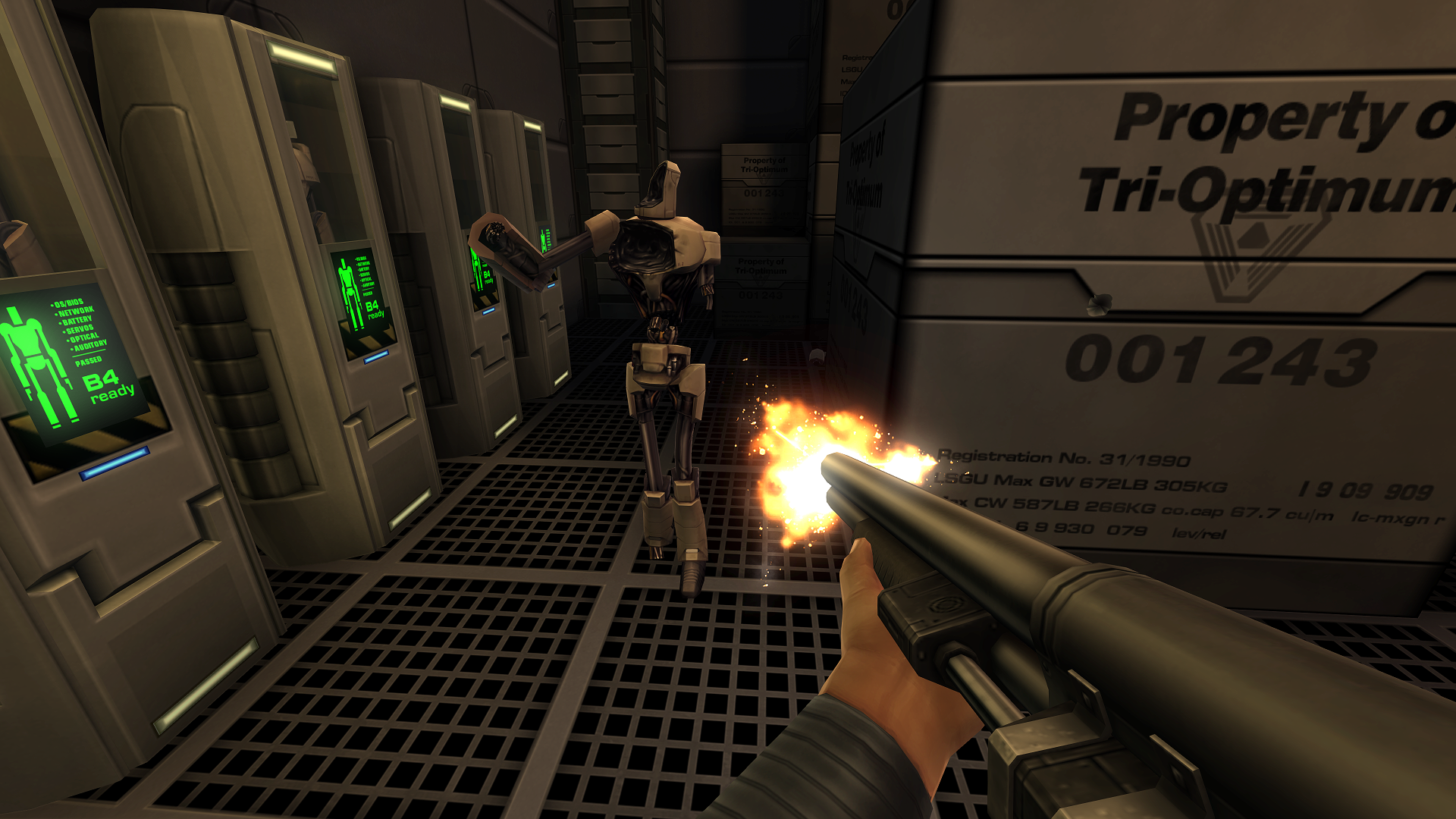Introducing the **Magic Heaven Advisor Official App**—a revolutionary Augmented Reality (AR) experience for fans of **Magic Thousand Character Comics**. This app transforms your reading into an interactive adventure, making your journey through the Magic Thousand Characters more engaging and vivid than ever.
Recommended Specs
- Recommended Devices: For the best AR experience, use devices S8 or later models.
- High Specifications: Due to the high-performance requirements of AR, certain device subtypes may struggle to run the app smoothly.
- Storage Considerations: Even with recommended devices, installation might not be possible if your device is filled with many apps or lacks sufficient storage space.
Magical Thousand Character Comic Book with Magong App
The **Magong App**, the official app for **Magic Thousand Characters**, enriches your reading experience by bringing the pages to life. Simply illuminate the book and cards with the AR function to witness the magic of 3D Chinese characters.
New Features After Volume 54
- Leader Rating System: Step into the role of a leader, enhancing your skills through promotion training and showcasing your prowess in battles.
- Promotion Training: Starting from Volume 54, shine your book to unlock cards and elevate your leader level based on the vocabulary featured in the Magic Thousand Character Book.
- Card Collection: Each book offers three types of character cards and 20 types of vocabulary cards for promotion training. Check your collected cards on the Encyclopedia page, where touching a card triggers an animation.
- Reinforcement System: Strengthen your character cards using magic stones, turning them into more powerful versions.
- Boss Battle Content: Engage in thrilling battles against bosses from the Magic Thousand Characters. Your contribution determines the rewards you receive upon victory.
AR Effect Pages
- Revised Edition After Volume 54: Book cover, 20 pages of the book body, and the front side of 20 Chinese character cards.
- Revised Edition Volumes 1-53: Book cover, 20 pages of the book body (marked with a red 'AR' in the corner), and the front side of 20 Chinese character cards.
- Old Edition Volumes 1-44: Book cover and 20 pages of the book text (no AR mark).
- Children's Chinese Characters Revised Edition Volumes 1-10: 212 enclosed cards.
Experience the magic of Chinese characters like never before—shine your Magic Thousand Character comic book and cards to unlock this novel experience! Remember, an internet connection is required for the Chinese character magic.
Share your magical moments with friends through photos and videos, and stay updated with Magic Thousand Character News, YouTube, and Webtoons all in one convenient location.
Frequently Asked Questions (FAQ)
- Book or Card Not Recognized: If the image isn’t recognized, tap the yellow [+] icon in the center to rescan. Ensure the image is well-lit and viewed from the front. Avoid areas with high light reflection and check the pages where AR effects are available.
- App Issues: If images aren’t recognized or the app crashes, rescan by tapping the yellow [+] icon. The AR function may cause overheating or app overload with extended use—try restarting the app.
- Slow App Start: The first launch may take time to prepare for image recognition. Older smartphones may experience slower performance.
- Skipping Chinese Character Writing: Enable 'Skip from the second Chinese character writing' in settings to bypass this after the first write. Note that this setting doesn’t apply if multiple characters appear on a page.
- Animation Stops: Videos play via the internet; slow connections may cause interruptions. Use a stable Wi-Fi connection for the best experience.
- Low Video Sound: Ensure the smartphone speaker volume is turned up during recording.
- Video Recording Stops: Recordings are limited to 30 seconds and may stop when switching between the front and back camera.
- Photos/Videos Not in Gallery: Some smartphones may delay media scanning—restart your device to view your media.
- Permissions: The app requires camera, microphone, and storage permissions to function correctly.
- Commenting on Plus Friends: To add comments, open the post in an external browser (like Chrome) and run KakaoTalk to access this feature.
For other inquiries, reach out to us via the store review board or email us at [email protected]. We're here to assist you!


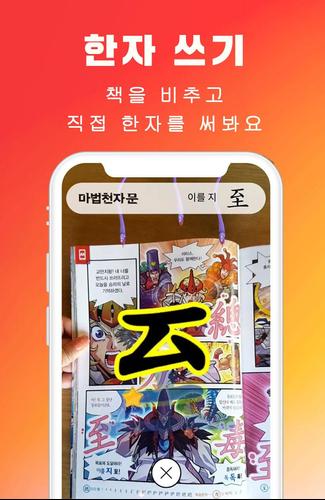


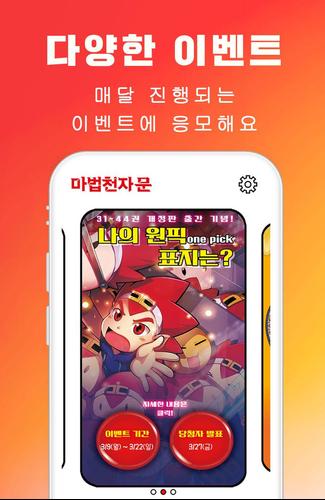



![NULL [Remastered]](https://imgs.39man.com/uploads/71/1719651062667fcaf6c483b.png)