
FortiToken Mobile is an OATH-compliant One-Time Password (OTP) generator designed to enhance security through Multi-Factor Authentication (MFA). As a mobile application, it functions as both an event-based and time-based OTP generator, offering flexible authentication options for secure access. FortiToken Mobile acts as the client-side component of Fortinet’s comprehensive and cost-efficient strong authentication solution. To validate OTPs, it must be used in conjunction with FortiOS, FortiAuthenticator, or FortiToken Cloud as the authentication server or service.
Privacy and Control:
Security and user privacy are central to FortiToken Mobile’s design. The app does not have the capability to alter settings on your device, capture photos or videos, record or transmit audio, or access your email content. It also cannot view your browsing history or remotely wipe your phone. Any permissions requested are strictly for operational functionality and require explicit user approval.
When enabled, FortiToken Mobile may request permission for the following:
- Camera Access: Required to scan QR codes during token activation for simplified setup.
- TouchID / FaceID: Used to secure access to the app using biometric authentication.
- Internet Access: Necessary for token activation and receiving push notifications.
- Email Permissions: For the "Send Feedback by Email" feature, which auto-populates the sender field.
- File Sharing: Internal file sharing between apps is used solely to prepare email attachments when sending feedback.
- Device Wake Lock: FortiToken Mobile may keep the device awake temporarily during internal database upgrades to prevent data corruption.
Additionally, FortiToken Mobile may collect minimal device information—such as the operating system version—to ensure compatibility with the current app version. Sensitive data like email addresses or token seeds may be entered manually during token setup, including third-party tokens or during token transfer processes. However, such data is only stored locally on the device and is not shared externally unless explicitly initiated by the user.
By installing and using FortiToken Mobile, you acknowledge and agree to the terms outlined above.
Supported Operating Systems: Android 5.0 up to Android 11.


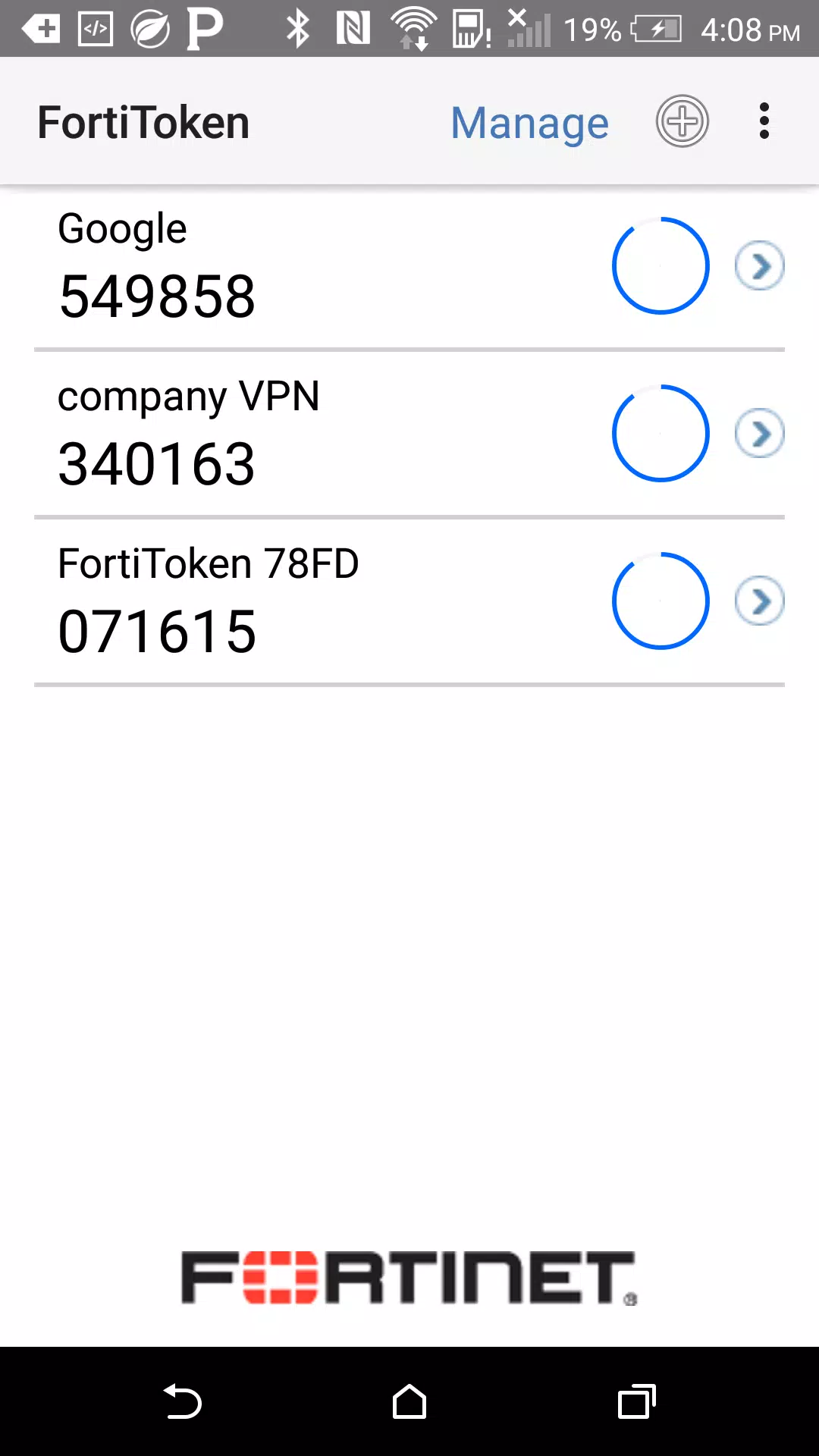
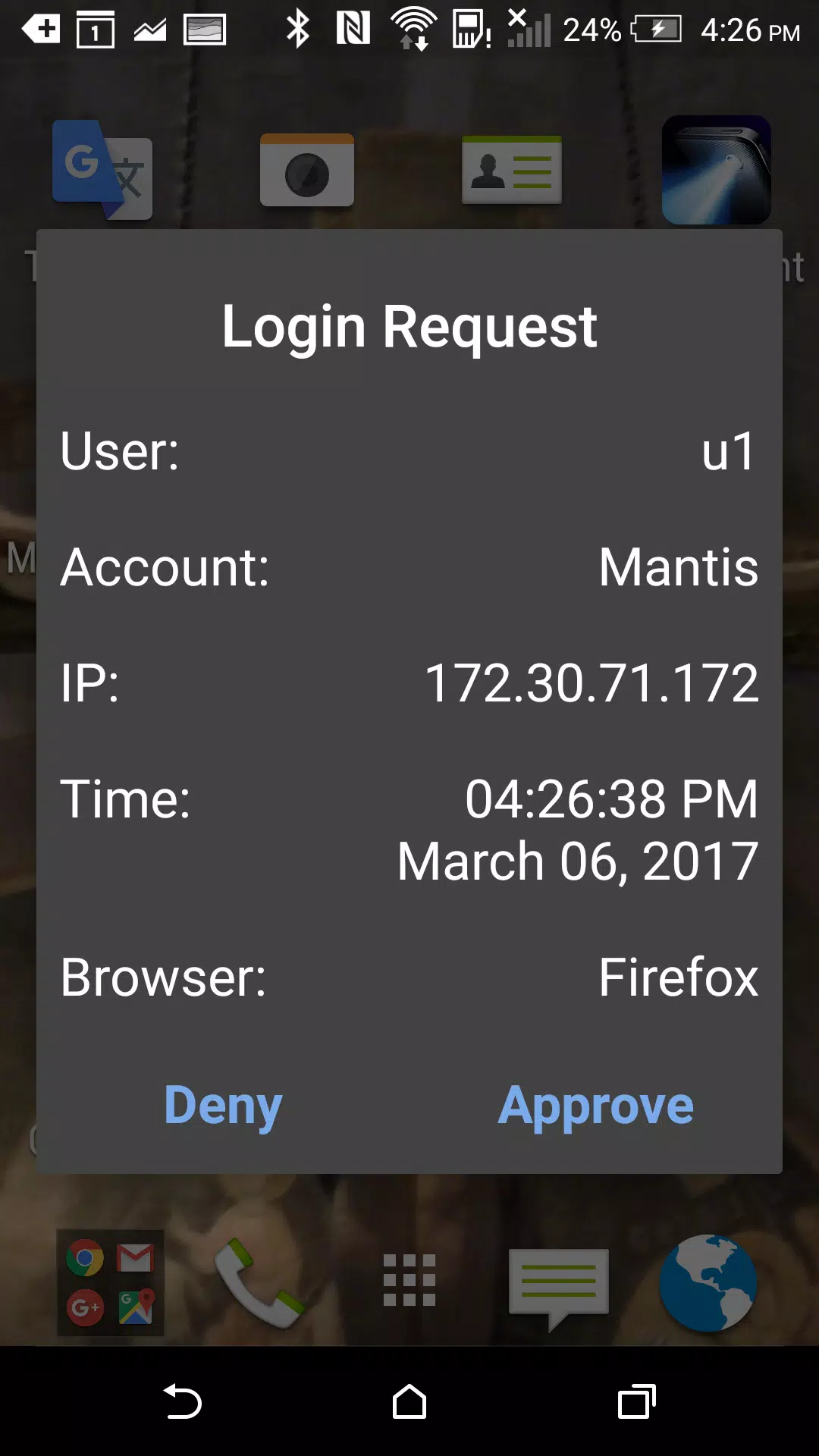
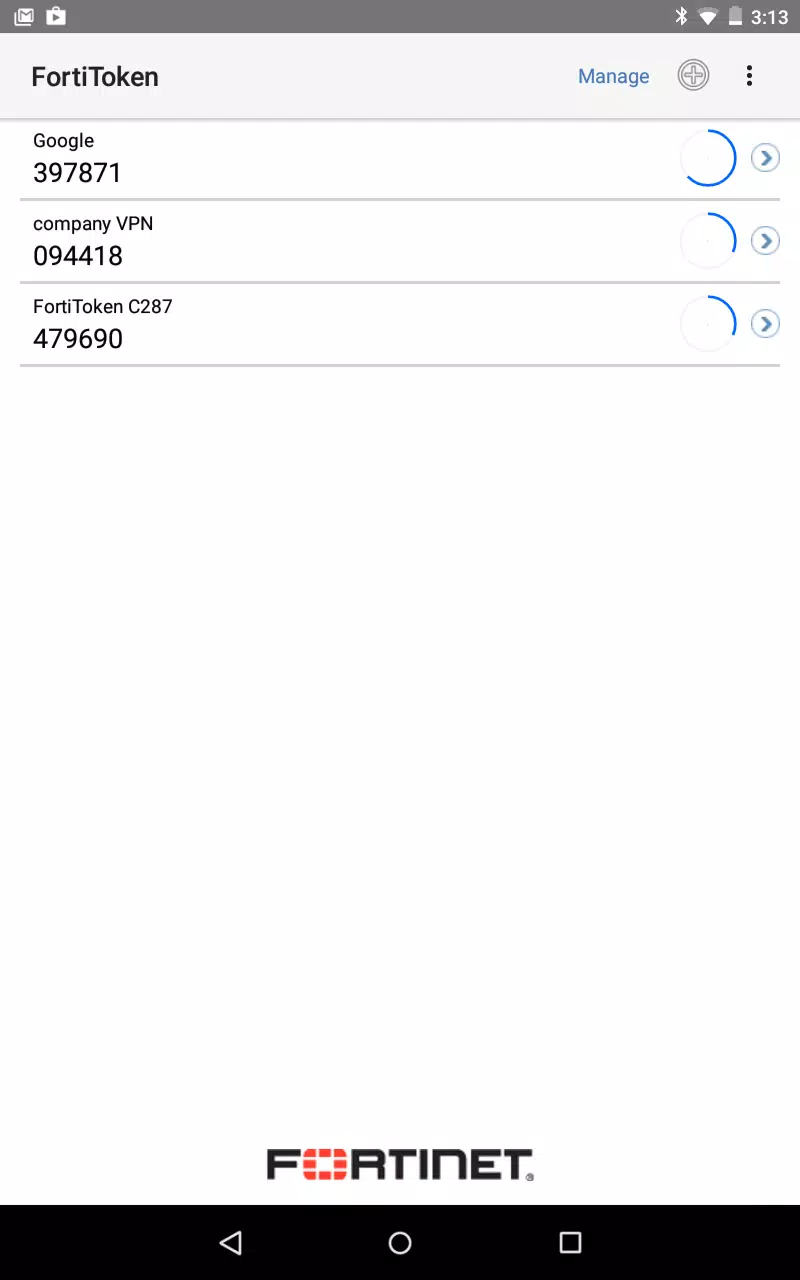
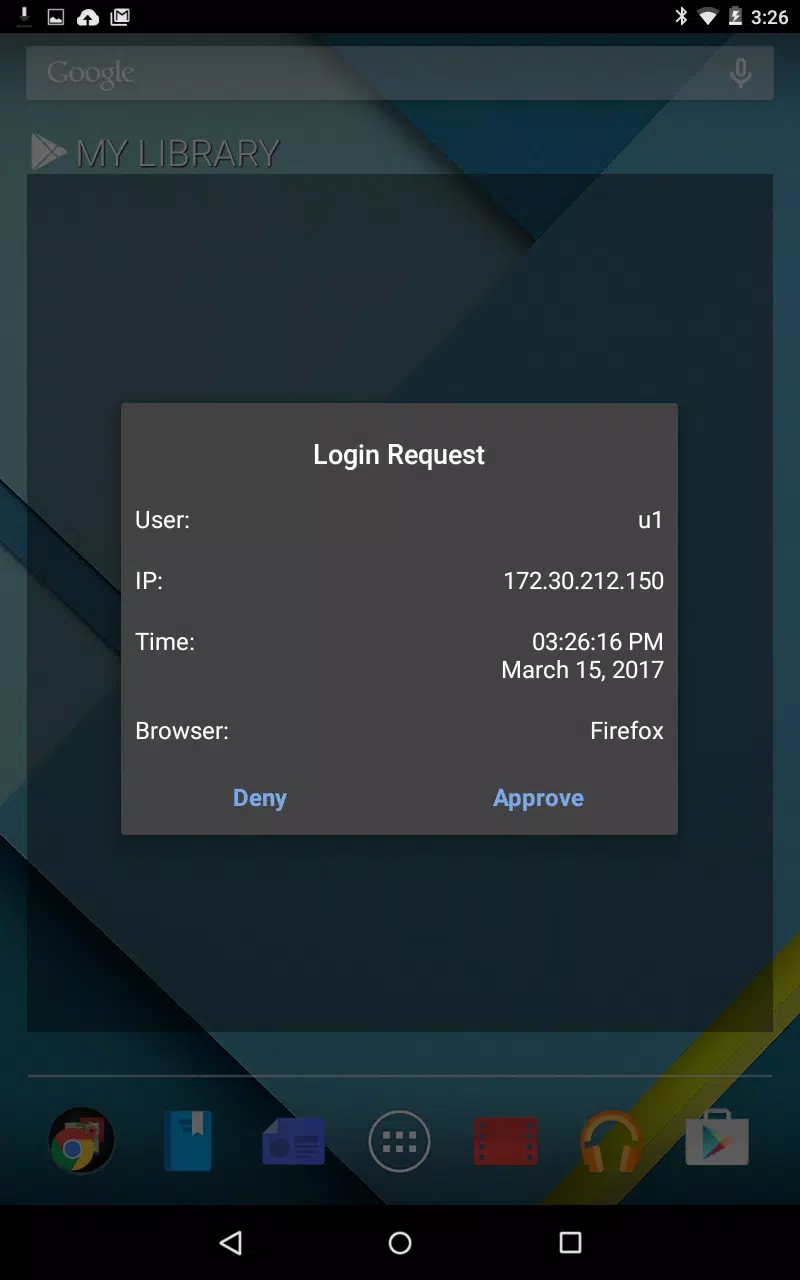



![NULL [Remastered]](https://imgs.39man.com/uploads/71/1719651062667fcaf6c483b.png)










