
Grid Drawing | Grid Maker - Overlay grids on images for precise art.
Grid Drawing is an artistic technique that places a grid over a reference image, then replicates it on a work surface like canvas, paper, or wood. Artists focus on one square at a time to accurately transfer the entire image.
This method enhances an artist’s skills by ensuring proportional accuracy and boosting drawing confidence. It’s a vital tool for both learning and refining artistic abilities.
Grid Drawing offers benefits like precise proportions, adjustable scale, simplified complexity, sharper observation, better hand-eye coordination, and increased confidence.
The Grid Maker For Drawing app divides a reference photo into smaller squares, allowing artists to recreate each segment on a larger scale with high precision.
The app also sharpens drawing skills by preserving proportions and intricate image details.
With numerous tools and customizations, the Grid Drawing app ensures accurate and efficient transfer of reference images to your work surface.
Drawing Grid For The Artist supports both novice and experienced artists in honing their observational and drawing skills.
Key features of Grid Maker For Drawing With Measurements -
1. Capture new images with your camera (JPEG, PNG, WEBP supported).
2. Choose images from your gallery (JPEG, PNG, WEBP supported).
3. Import or share images from file managers or apps (JPEG, PNG, WEBP supported).
4. Square grids
5. Rectangular grids
6. Toggle grid overlay on/off.
7. Create diagonal grids.
8. Set row count and Y-axis offset.
9. Set column count and X-axis offset.
10. Customize grid color.
11. Enable/disable grid labeling.
12. Adjust label size and alignment (top, bottom, left, right).
13. Modify grid line thickness.
14. Measure image size in pixels, inches, millimeters, points, picas, centimeters, meters, feet, or yards.
15. Measure cell size in pixels, inches, millimeters, points, picas, centimeters, meters, feet, or yards.
16. Full-screen mode.
17. Compare your drawing with the reference image in real time.
18. Lock screen.
19. Analyze pixel colors (HEXCODE, RGB, CMYK values).
20. Zoom in/out up to 50x.
21. Enable/disable zooming.
22. Apply effects: black and white, bloom, cartoon, crystal, emboss, glow, grayscale, HDR, invert, lomo, neon, old school, pixel, polaroid, sharpen, sketch.
23. Crop images (fit, square, 3:4, 4:3, 9:16, 16:9, 7:5, custom).
24. Rotate images (360 degrees).
25. Flip images vertically or horizontally.
26. Adjust brightness, contrast, saturation, and hue.
27. Save, share, or print gridded images.
28. Access saved grids anytime.
Grid Drawing is the ideal app for artists seeking precision and skill improvement.
Contact us with questions or feedback. Thank you.


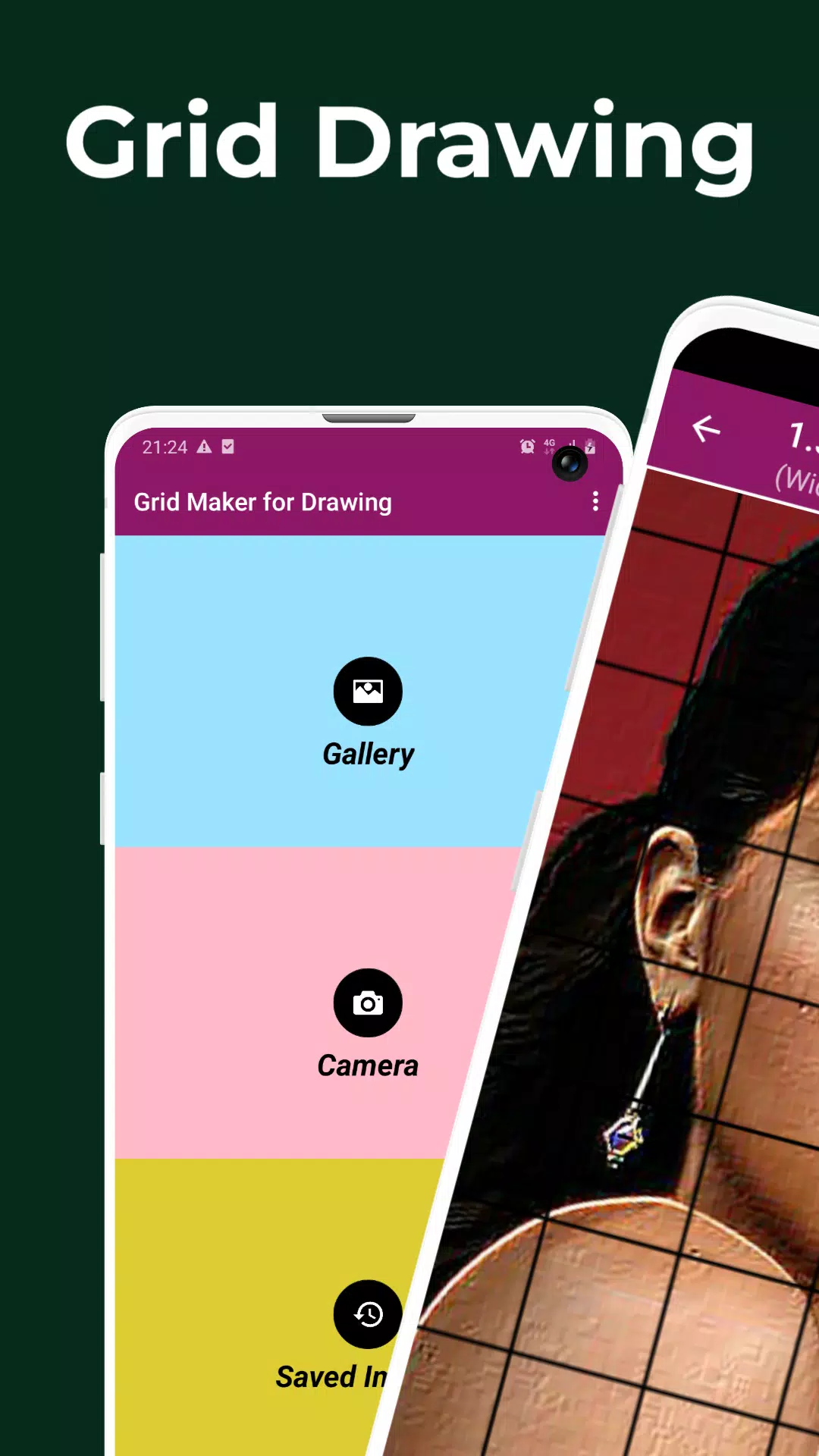
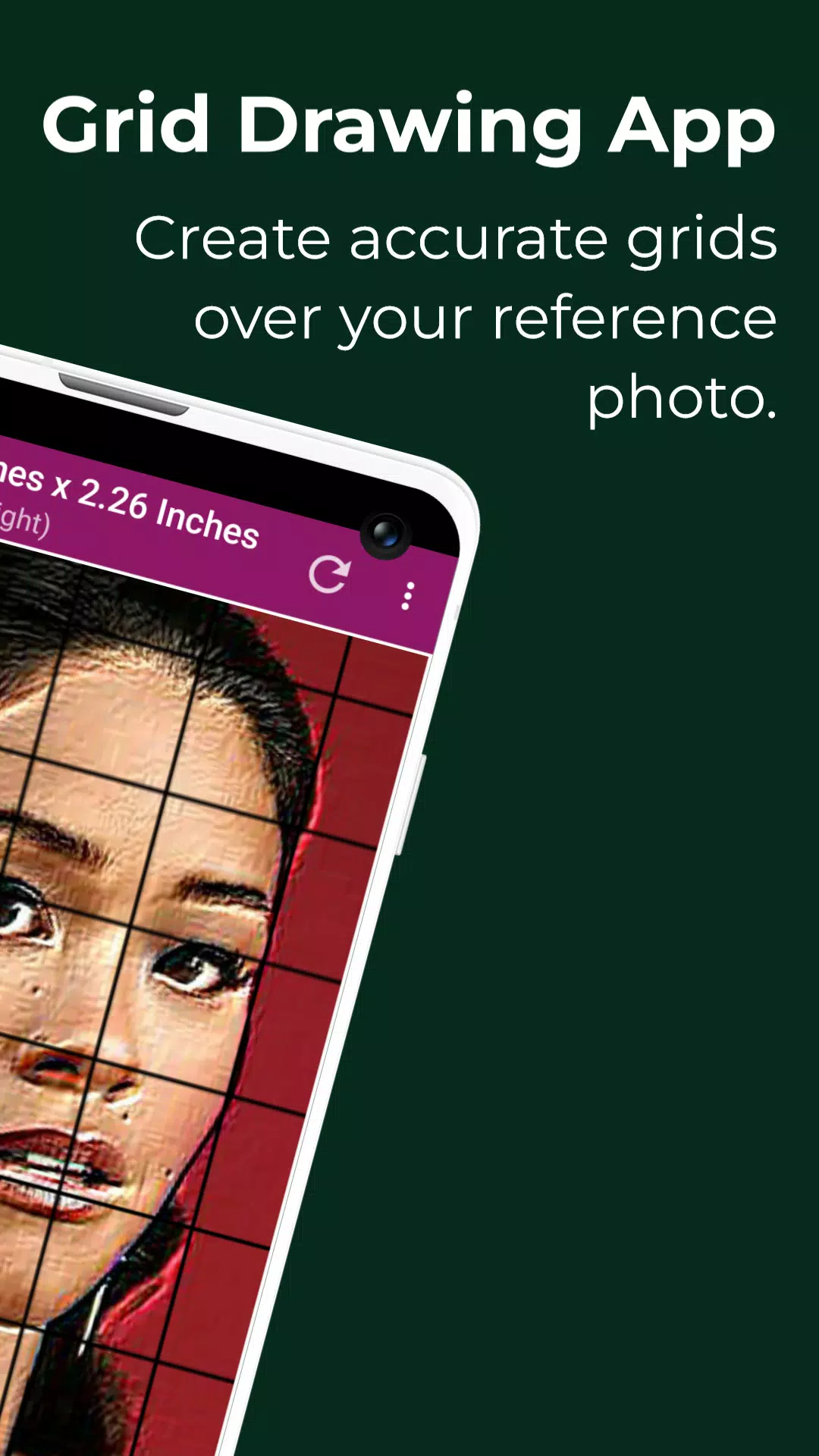
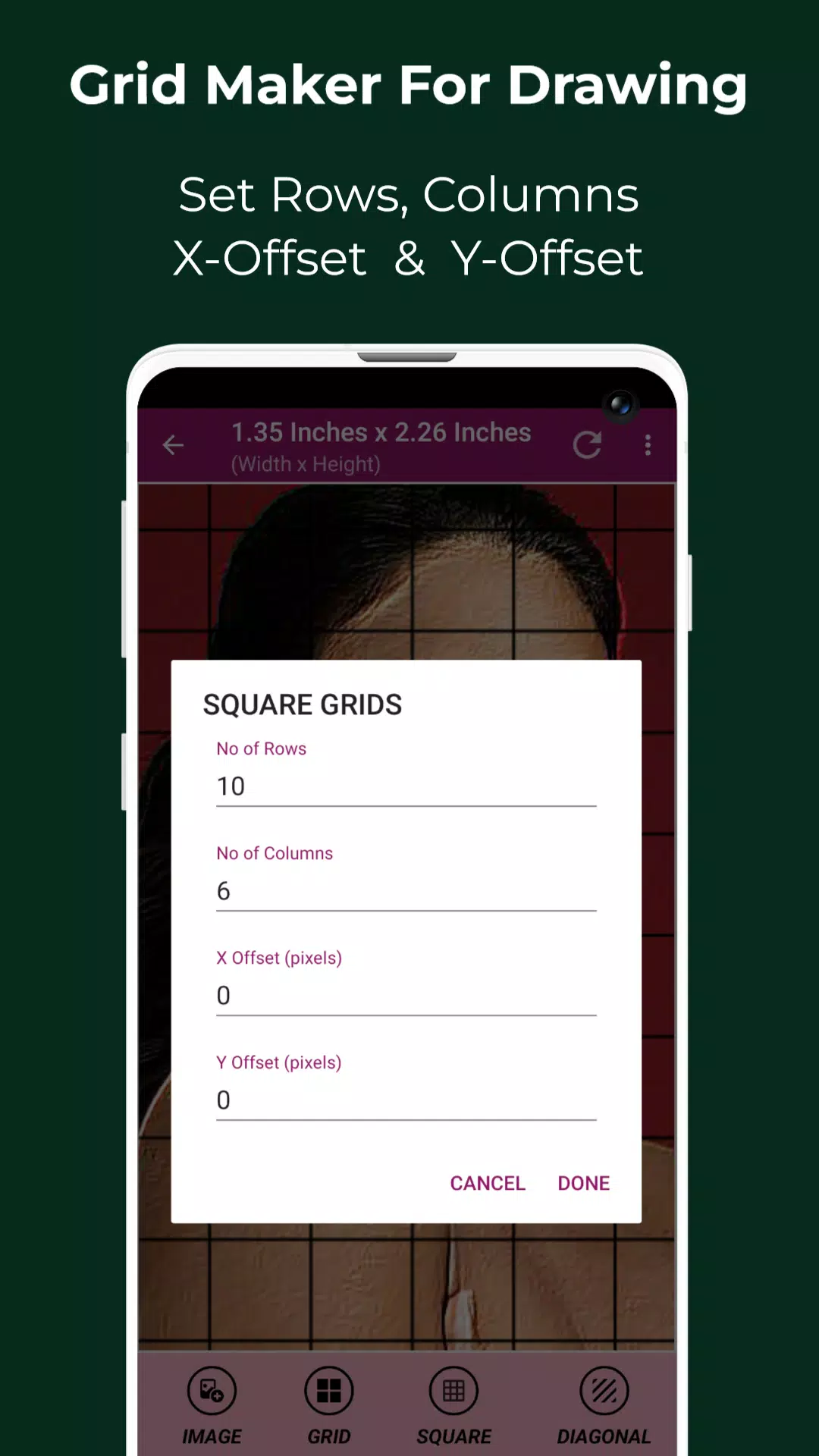
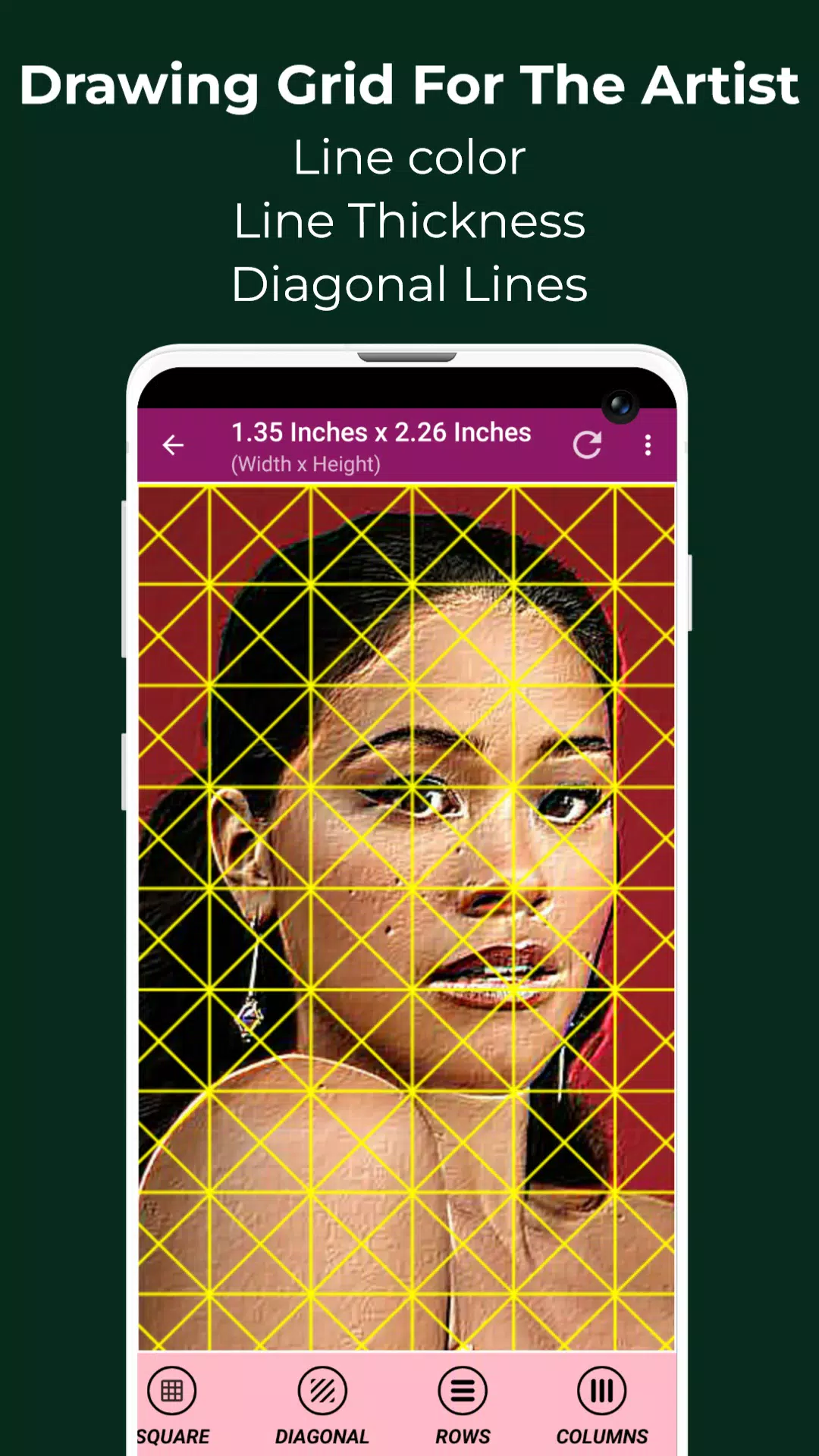



![NULL [Remastered]](https://imgs.39man.com/uploads/71/1719651062667fcaf6c483b.png)










