
Network Monitor Mini Pro is an essential tool for anyone looking to optimize their smartphone's network usage. This app provides a clear, real-time display of your network speeds, whether you're using WiFi, 4G, or 5G. With customizable settings for the indicator's position, color, and transparency, you can effortlessly keep an eye on your upload and download speeds while using your device.
Features of Network Monitor Mini Pro:
Real-time Network Speed Monitoring: Network Monitor Mini Pro offers the ability to monitor your device's network speed in real time, ensuring you're always aware of your network's performance and efficiency.
Customizable Network Speed Meter Icon: Tailor the network speed meter icon to your liking. With options to adjust the icon's appearance, you can ensure it blends seamlessly with your screen or stands out for easy visibility.
Personalization Options: Take control of the app's aesthetics by setting the indicator's color and transparency level. You can also customize the number of decimal places shown, allowing for a display that meets your specific needs.
Optimized Network Utilization: Enhance your network usage by hiding readings when there's no traffic. This feature not only saves screen space but also helps in optimizing your network resources. The intelligent hiding function ensures a clutter-free screen when using other apps.
Normalization of VPN/Proxy/Loopback Traffic: A standout feature of Network Monitor Mini Pro is its ability to normalize VPN, proxy, and loopback traffic. This ensures that your network monitoring remains accurate and comprehensive, giving you a true picture of your network performance.
Tips for Users:
Customize the Network Speed Meter: Make the most of the customization options to tailor the network speed meter icon to your preferences, ensuring it's both functional and aesthetically pleasing.
Optimize Network Utilization: Utilize the feature to hide readings when there's no traffic, thereby optimizing your network resources and enhancing efficiency.
Experiment with Settings: Dive into the app's settings to adjust the decimal place and transparency level. Experimenting with these options will help you find the perfect setup that suits your needs.
Conclusion:
Network Monitor Mini Pro stands out as a powerful tool for monitoring and customizing your network speed in real time. With its array of personalization options and features designed to optimize network utilization, users can effectively manage their network connections. The app's ability to normalize VPN, proxy, and loopback traffic ensures accurate monitoring, providing a comprehensive view of your network performance. By exploring the app's settings, you can fine-tune the display to your liking, enhancing your browsing, streaming, and downloading experiences. Download Network Monitor Mini Pro today and take command of your network speed.
What's New
Network change fix: require Phone permission
Notification: IPv6 first option
Add font option
Bug fix
Mod Info:
No root or Lucky Patcher or Google Play Modded required;
Disabled / Removed unwanted Permissions + Receivers + Providers + Services;
Optimized and zipaligned graphics and cleaned resources for fast load;
Ads Permissions / Services / Providers removed from Android.manifest;
Ads links removed and invokes methods nullified;
Ads layouts visibility disabled;
Google Play Store install package check disabled;
Debug code removed;
Remove default .source tags name of the corresponding java files;
Analytics / Crashlytics / Firebase disabled;
Languages: Full Multi Languages;
CPUs: universal architecture;
Screen DPIs: 120dpi, 160dpi, 240dpi, 320dpi, 480dpi, 640dpi;
Original package signature changed;
Release by Balatan.


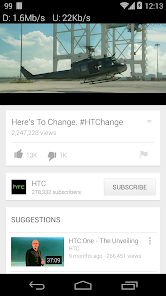
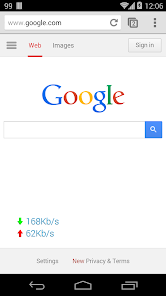
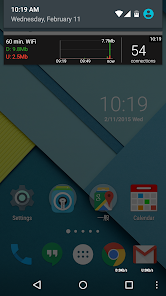



![NULL [Remastered]](https://imgs.39man.com/uploads/71/1719651062667fcaf6c483b.png)










