In the thrilling world of *Phasmophobia*, the Parabolic Microphone stands out as one of the most effective pieces of equipment for ghost hunters looking to track down those elusive spirits. If you're new to using this tool, let's dive into how you can unlock and effectively use the Parabolic Microphone during your ghost-hunting adventures.
How To Unlock Parabolic Microphone in Phasmophobia
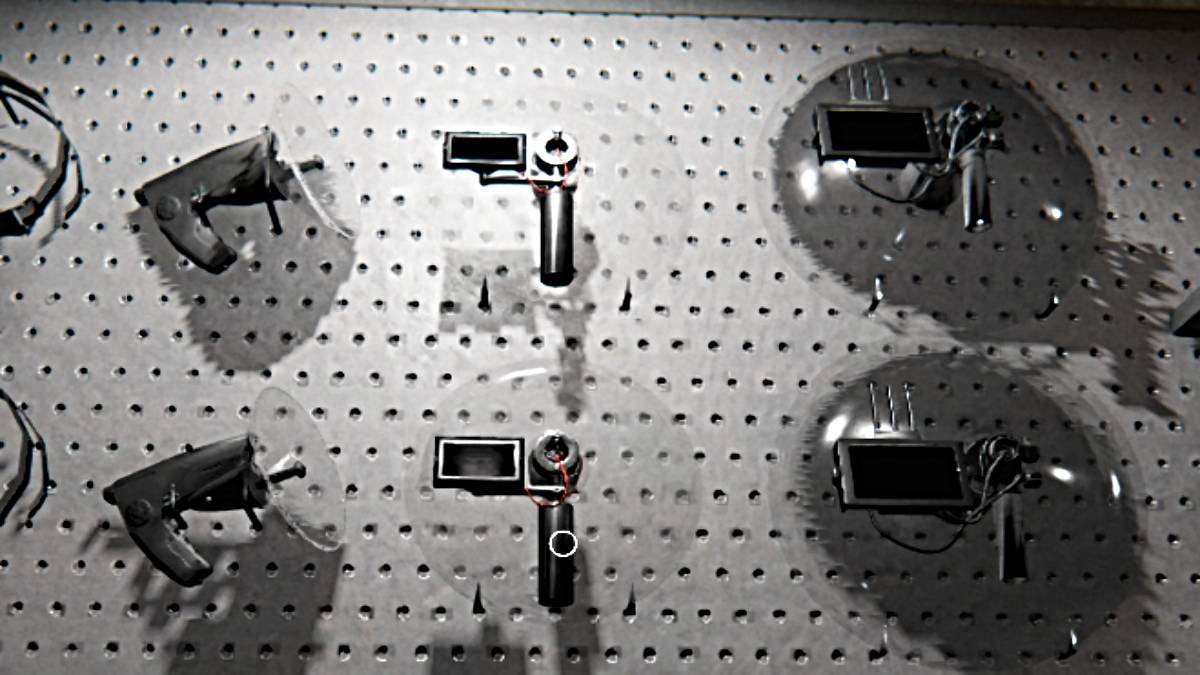
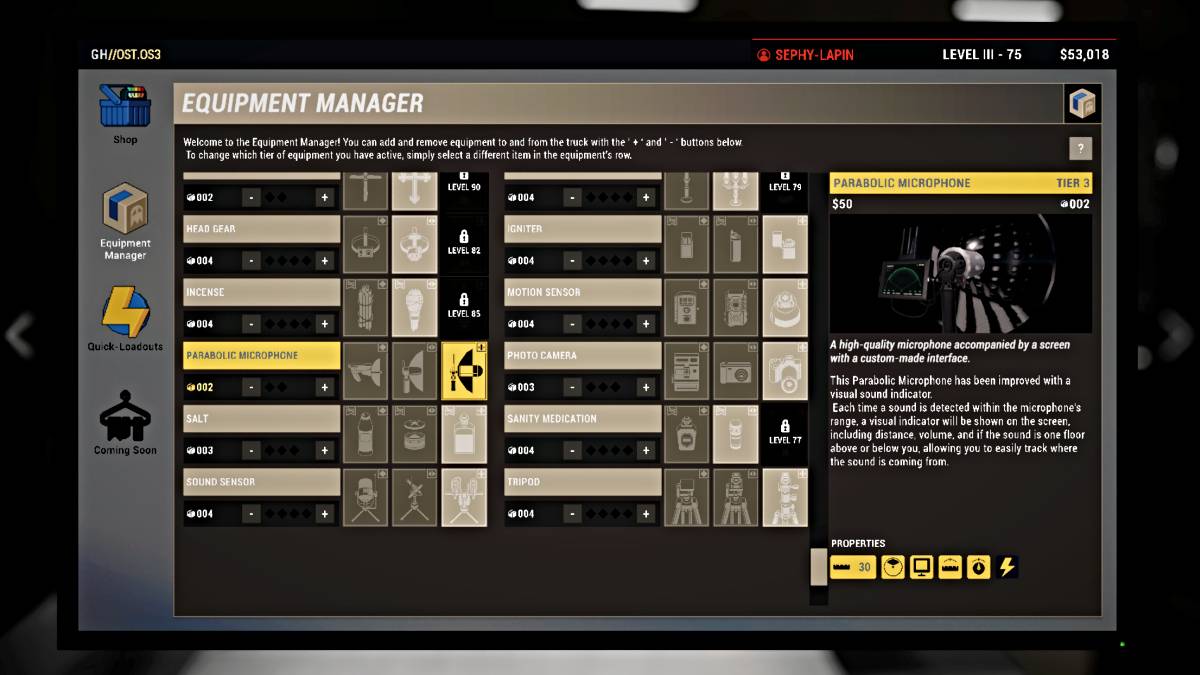
The Parabolic Microphone falls into the category of Optional Equipment in *Phasmophobia*, which means it doesn't come equipped by default. To add this valuable tool to your arsenal, you'll need to reach specific levels and make purchases in the game's Shop portal.
Similar to other equipment in *Phasmophobia*, the Parabolic Microphone comes in three tiers, each offering improved quality and reliability. To unlock the first tier, you must reach Level 7 and then head to the shop to add it to your equipment loadout (as shown in the images above).
The second tier becomes available at Level 31 and requires a $3,000 investment for the upgrade. The pinnacle, the third tier, unlocks at Level 72 and will set you back $5,000.
Once unlocked, you have the flexibility to use any tier of the Parabolic Microphone in your investigations, with the option to include up to two in your loadout, regardless of your party size.
Keep in mind, if you decide to Prestige your character, resetting to Level 1 means you'll need to unlock each tier of the Parabolic Microphone all over again, just as you would with other equipment.
Related: Phasmophobia 2025 Roadmap & Preview
How To Use Parabolic Microphone in Phasmophobia
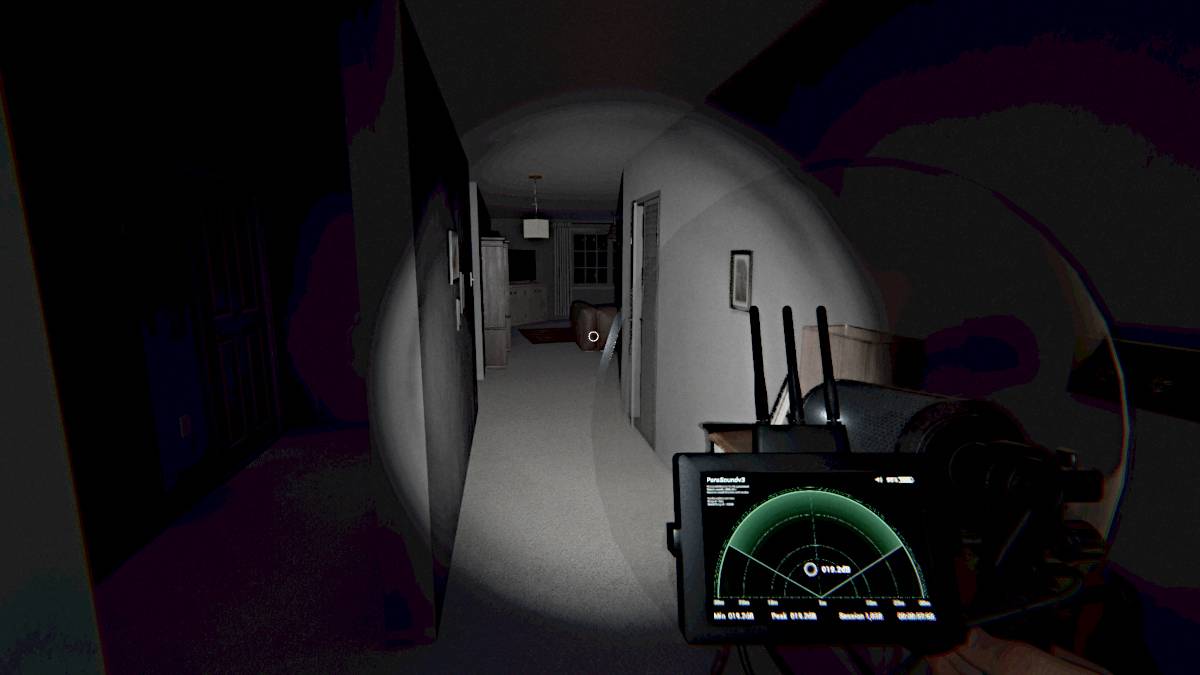
To utilize the Parabolic Microphone during your ghost-hunting contracts in *Phasmophobia*, you must first add it to your loadout through the Shop portal, ensuring it's available in the truck upon arrival. Note that in Challenge Mode, the preset loadout might not include the Parabolic Microphone.
Once at the location, select the Parabolic Microphone from the equipment wall in the truck to equip it, similar to any other item. Use the designated button to activate or deactivate it. If you're using the top-tier version, you'll benefit from a radar screen that helps pinpoint the direction of the sounds (as seen in the image above).

The Parabolic Microphone is particularly useful on medium or large maps in *Phasmophobia*, where it can significantly aid in locating the ghost through sound, offering an alternative to traditional methods like using the temperature gauge or EMF Reader.
This tool allows you to detect any noise produced by the ghost, whether it's the sound of objects being thrown, doors being moved, or the ghost's voice itself. Additionally, it can help you complete Optional Objectives that require capturing the ghost's voice, enhancing your investigation.
Certain ghosts, such as the Deogen or Banshee, emit unique sounds that can only be detected with the Parabolic Microphone, providing crucial clues for identifying these specific ghost types.
That wraps up our guide on how to unlock and use the Parabolic Microphone in *Phasmophobia*. For more tips, tricks, and the latest updates on the game, be sure to check out The Escapist, where you'll find comprehensive guides on all achievements and trophies in *Phasmophobia* and how to unlock them.
*Phasmophobia is available now on PlayStation, Xbox, and PC.*







![NULL [Remastered]](https://imgs.39man.com/uploads/71/1719651062667fcaf6c483b.png)








