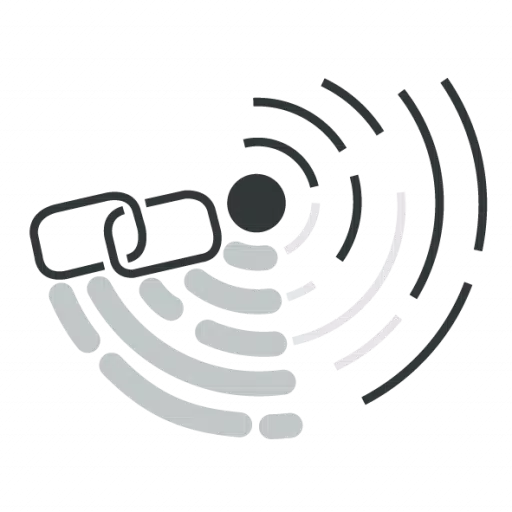
Application Description
This app simplifies connecting your Remote VCI to your workshop's Wi-Fi network. It guides you through a straightforward process: selecting your Wi-Fi network and entering its password. Once completed, your Remote VCI will automatically connect.
Ensure you have your Wi-Fi network login credentials readily available. The app's "Need Help" section offers further assistance should you encounter any connection problems.
For applications requiring a highly stable connection, such as complete control unit software flashing, we recommend a wired LAN connection instead of Wi-Fi.
What's New in Version 1.1.2
Last updated November 10, 2024
Introducing the OBD WiFi Connect app—your solution for effortlessly connecting and operating your Remote VCI.
OBD WiFi Connect Screenshots
Reviews
Post Comments
Post Comments
-
1、Rate
-
2、Comment
-
3、Name
-
4、Email
Trending Games
Trending apps
Topics
More
Top-Rated Productivity Tools to Boost Your Workflow
Mind-Bending Puzzle Games for Android
Best Productivity Apps to Boost Your Efficiency
Offline Puzzle Games to Play Anytime
Best Casino Games Online
Explore the World of Arcade Games
Essential Other Apps for Your Phone
Top Strategy Games to Play on Android
Latest Articles
More
Grand Bazaar Launches This Week on Switch
Jan 11,2026
Neymar Headlines Furia Football Team
Jan 10,2026



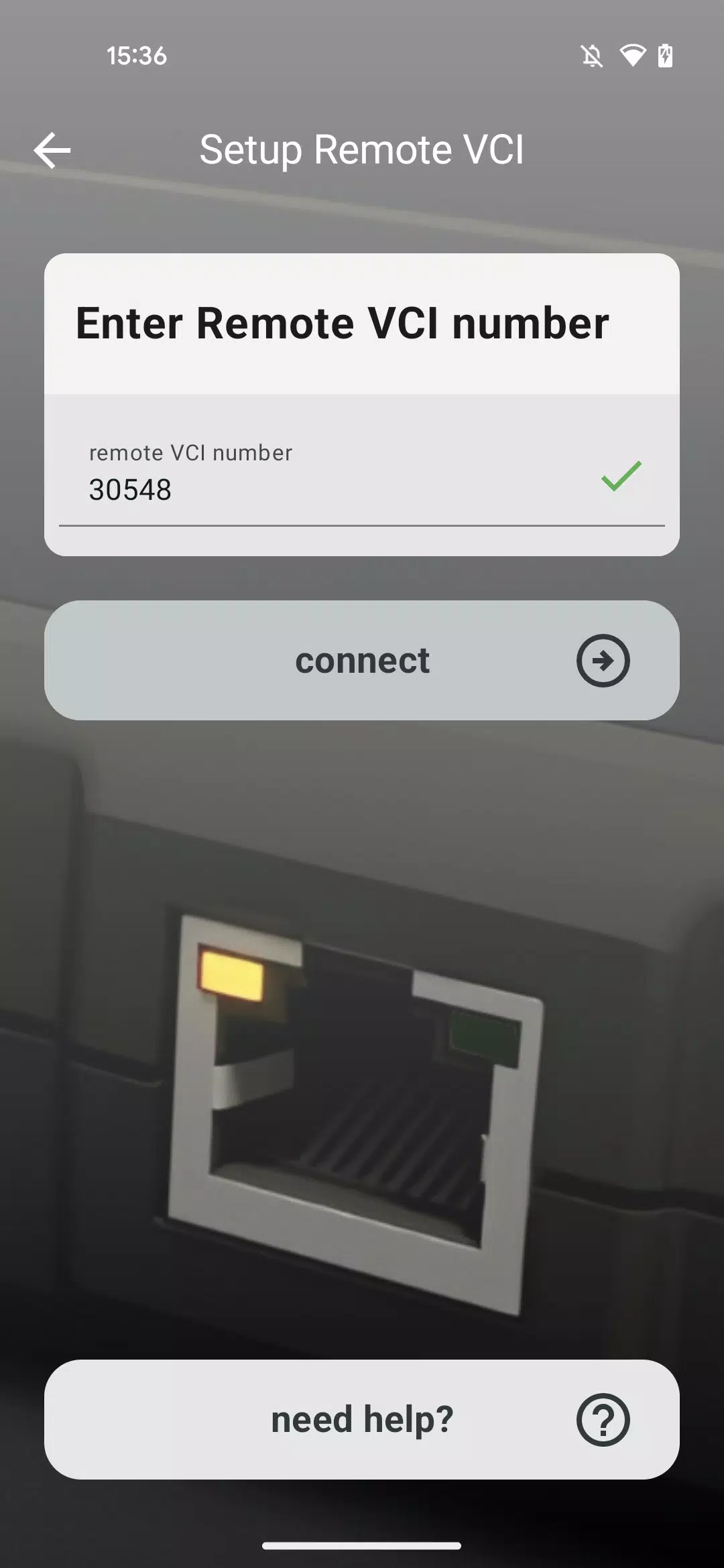
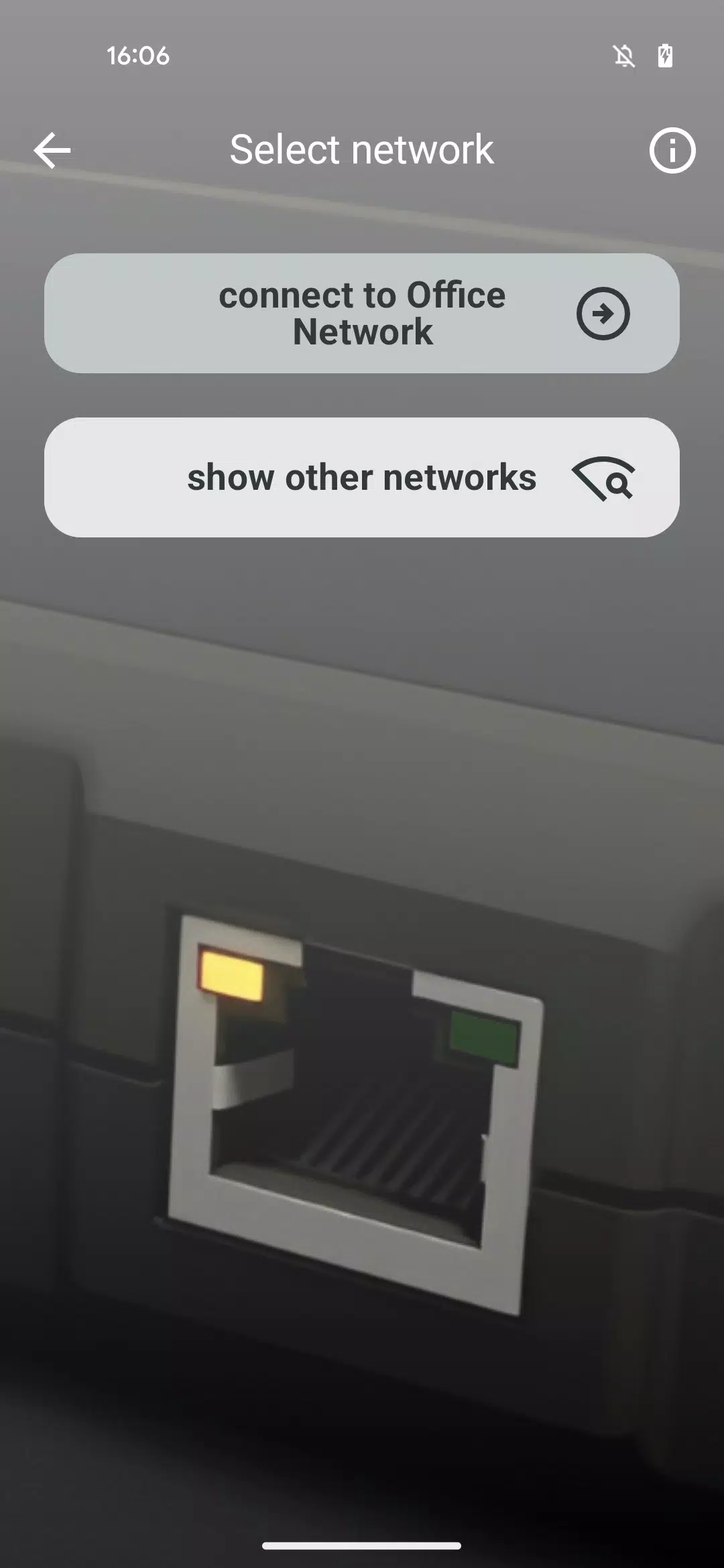
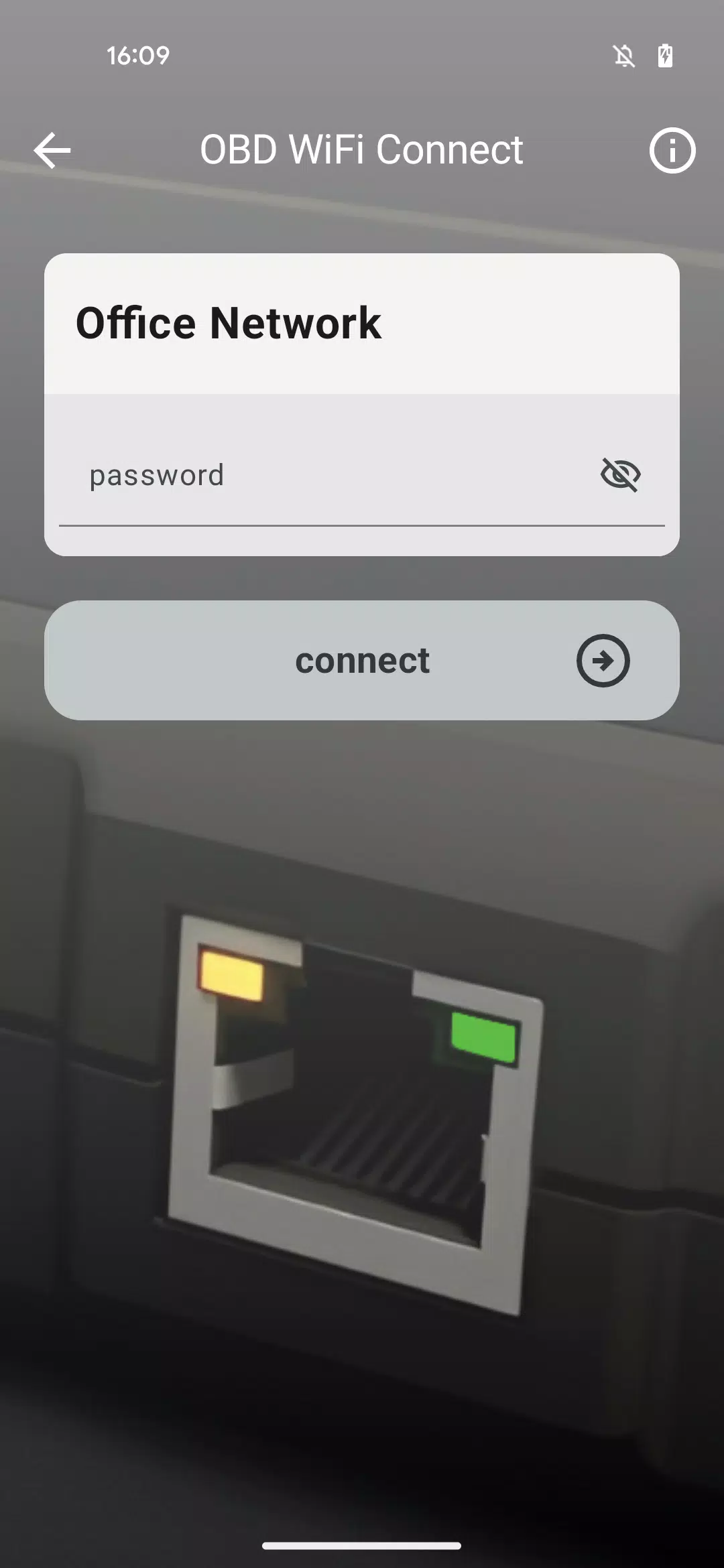



![NULL [Remastered]](https://imgs.39man.com/uploads/71/1719651062667fcaf6c483b.png)










