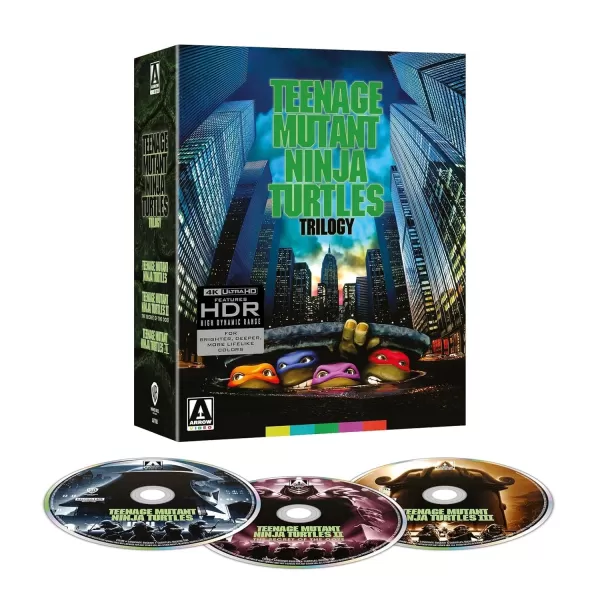It enables seamless communication between parents and schools regarding their students. The Parent Communication Triangle offers a convenient way to stay informed and engaged with your preschool child’s activities at Ocean Colleges.
By simply logging into the application, you gain instant access to important student information. You can send direct messages to teachers, schedule appointments, and check details such as the daily nutrition menu, ensuring you’re always up-to-date with your child’s school life.
Frequently Asked Questions
- I cannot log into the application; it shows an error or logs me out unexpectedly. What could be causing this?
There may be several reasons for login issues. First, ensure that you have a stable internet connection and that you are using the latest version of the app. Common causes include:
- Your Interactive user and VUU user do not match. (This will cause the app to crash.)
- You have a VIU account, but it has not been activated or lacks proper authorization. (You may see a blank screen inside the app.)
- Your session has expired. (User sessions time out after a period of inactivity. Log out by tapping the profile icon in the top-right corner and then try logging in again.)
- I want to reset my password. How can I do this?
Our system is synchronized with Interactive. You can reset your password through the Interactive platform.
- I am not receiving notifications. What should I do?
Make sure that push notifications are enabled for the app. You can verify this under Settings > Applications > Parent Communication Triangle. After adjusting the settings, log out and back in to resolve the issue.
- Why does the app require frequent updates?
We continuously work to improve and enhance the application. Due to its multi-layered structure involving various permission levels beyond parent-teacher interaction, certain updates are applied specifically to individual modules or for performance optimization.
- My issue isn’t listed above, or the suggested solutions didn’t help. What should I do next?
If you're still experiencing problems, please reach out to us by sending an email to [ttpp] with your username, device model, and the current app version. Additionally, you can quickly access support by selecting the “Help” option from the right-side dropdown menu within the app.


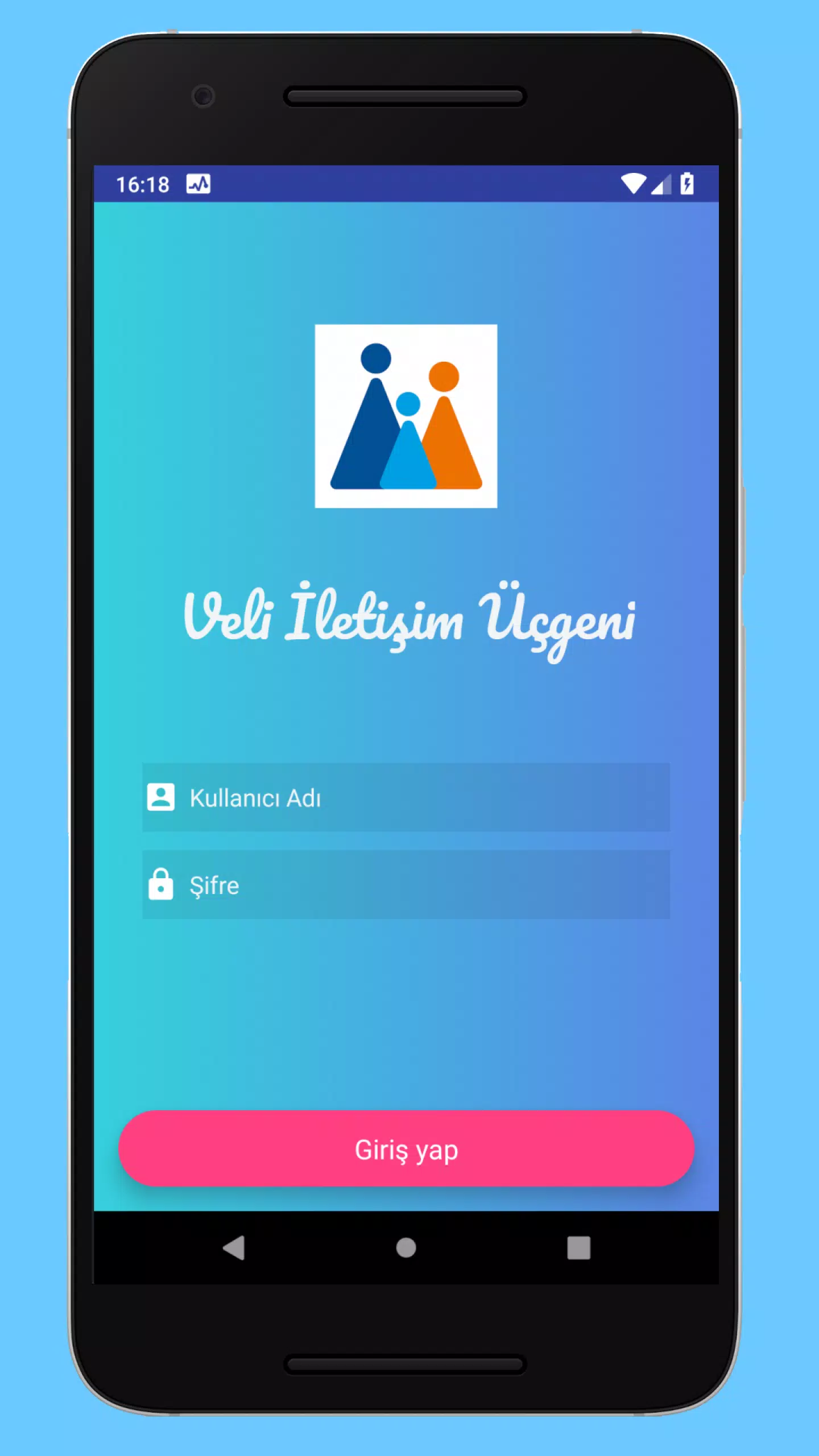
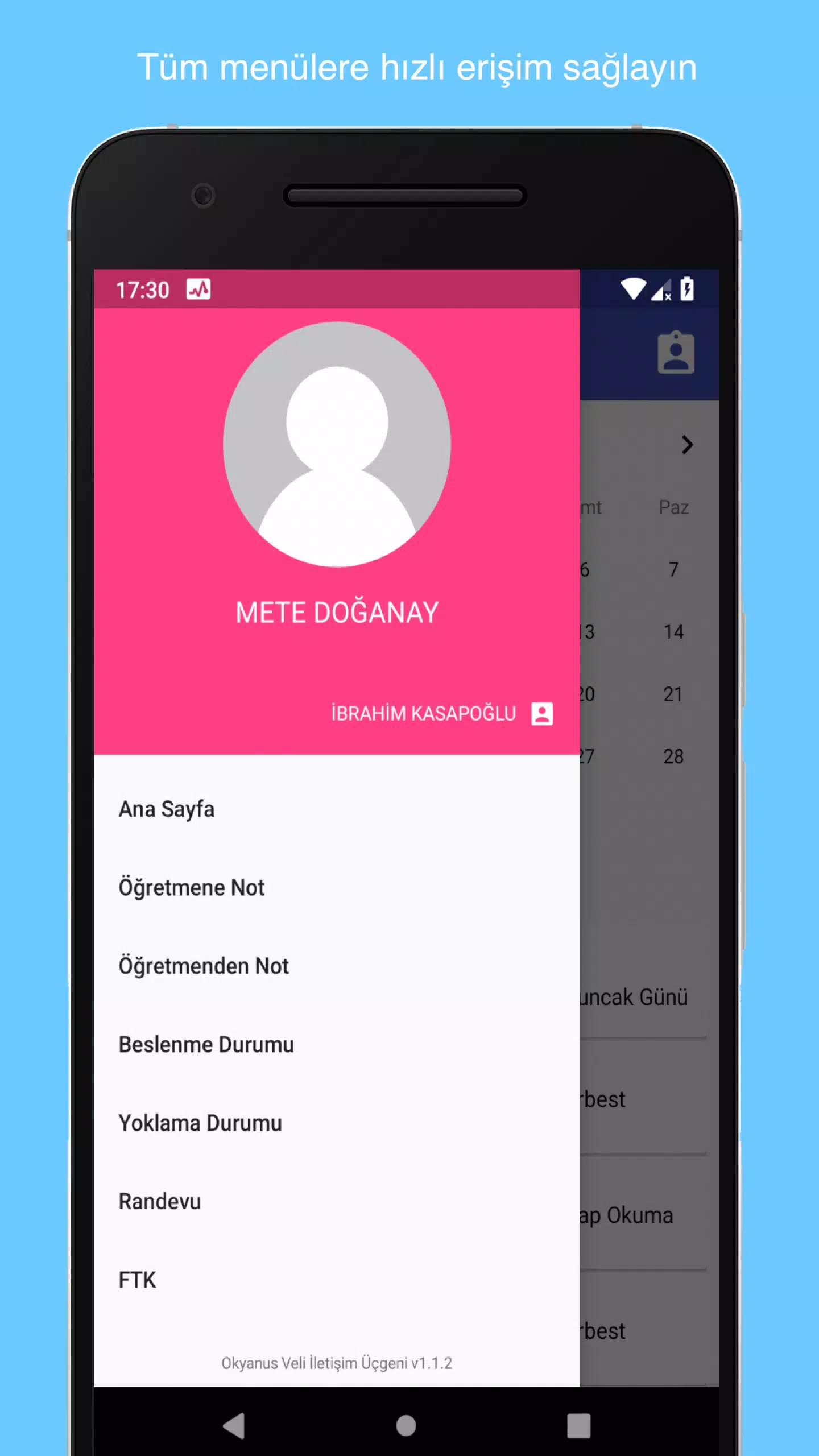

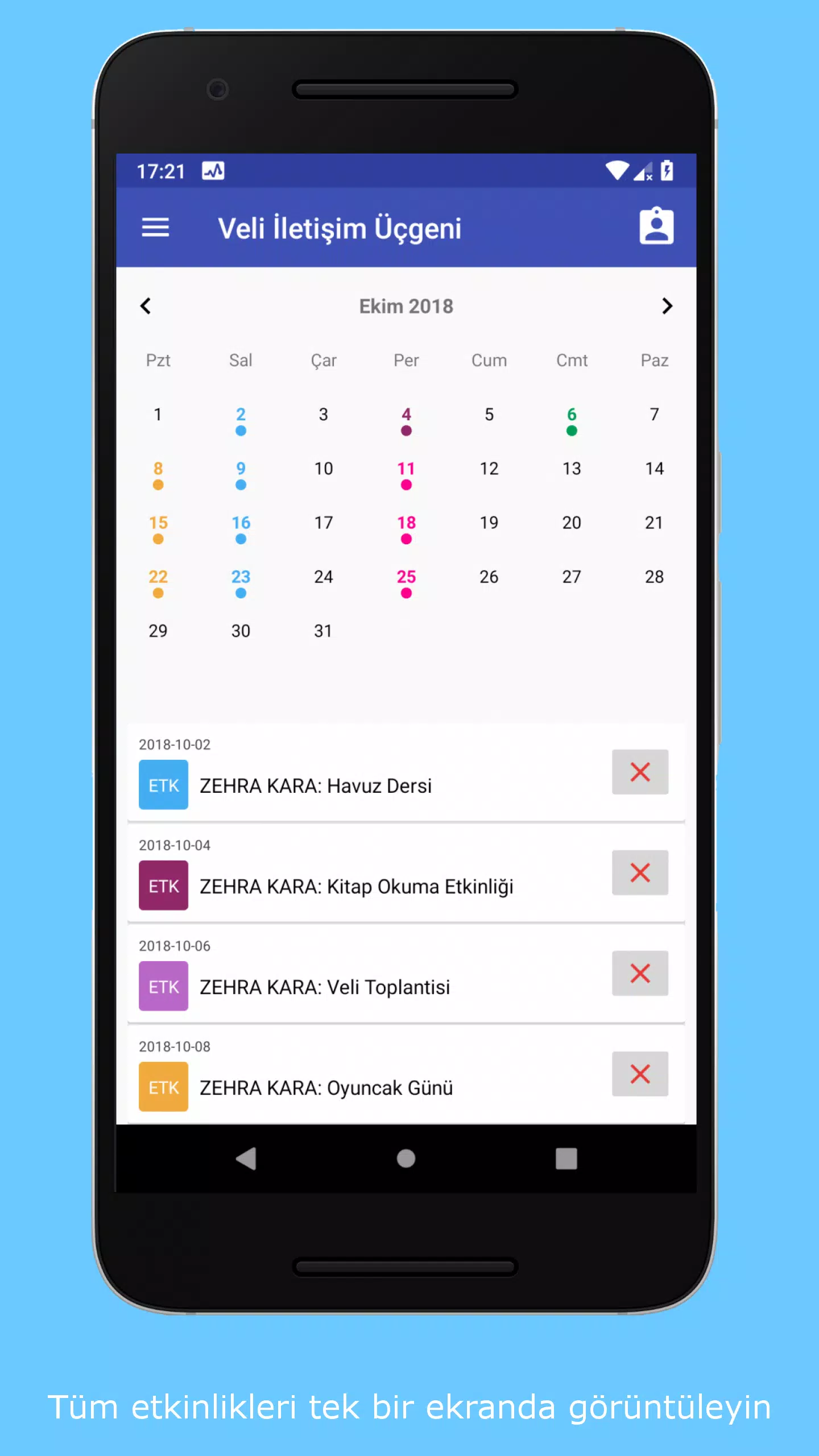



![NULL [Remastered]](https://imgs.39man.com/uploads/71/1719651062667fcaf6c483b.png)