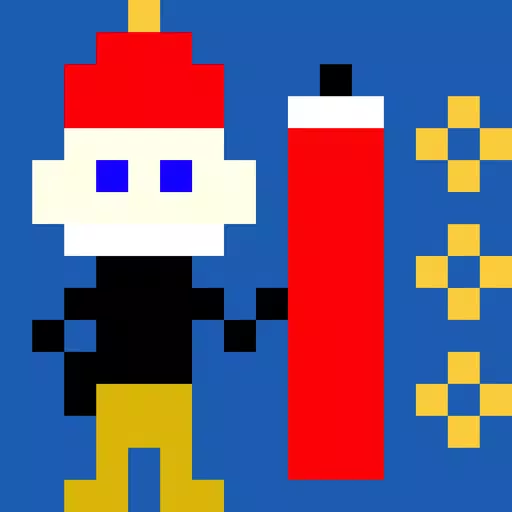
"Pixel Art Maker" is the ultimate drawing tool designed for enthusiasts of pixel art, reminiscent of classic 8-bit retro games. This app is crafted to make your creative journey into the pixelated world both simple and enjoyable.
Easy to Use
Dive straight into creating your masterpiece as soon as you launch the app. With an intuitive interface, you can start drawing pixel art in no time.
Import a Photo
Transform any photo into pixel art effortlessly. This feature allows you to pixelate your favorite images, adding a nostalgic touch to your creations.
Create an Animated Pixel Art
Unleash your creativity by not only drawing static pixel art but also creating animated sequences. Start with a single frame, copy it, and then build your animation, frame by frame.
Features:
- Design pixel art ranging from small 8x8 to larger 256x256 pixel sizes, catering to various project needs.
- Customize your artwork with a color palette limited to 32 colors, including a transparent option, to maintain that authentic retro feel.
- Zoom in and out of your canvas with a simple pinch gesture, allowing for meticulous detailing or a broader view of your work.
- Conveniently load and save your drawing data, ensuring your progress is never lost.
- Import pixel art directly from image files, making it easy to continue or edit existing works.
- Enlarge your image up to 2048x2048 pixels, providing flexibility for different uses.
- Save your creations as PNG files, automatically stored in a designated folder on your device (SDCARD/dot/YYYYMMDD_HHMMSS.png).
- Share your pixel art masterpieces directly with other apps, spreading your creativity far and wide.
- Edit and export animated GIFs. Depending on the canvas size, animations can include up to 256 frames for sizes up to 128x128, and up to 64 frames for larger sizes.
With "Pixel Art Maker," you have all the tools you need at your fingertips to create stunning, nostalgic pixel art and animations that capture the essence of retro gaming.


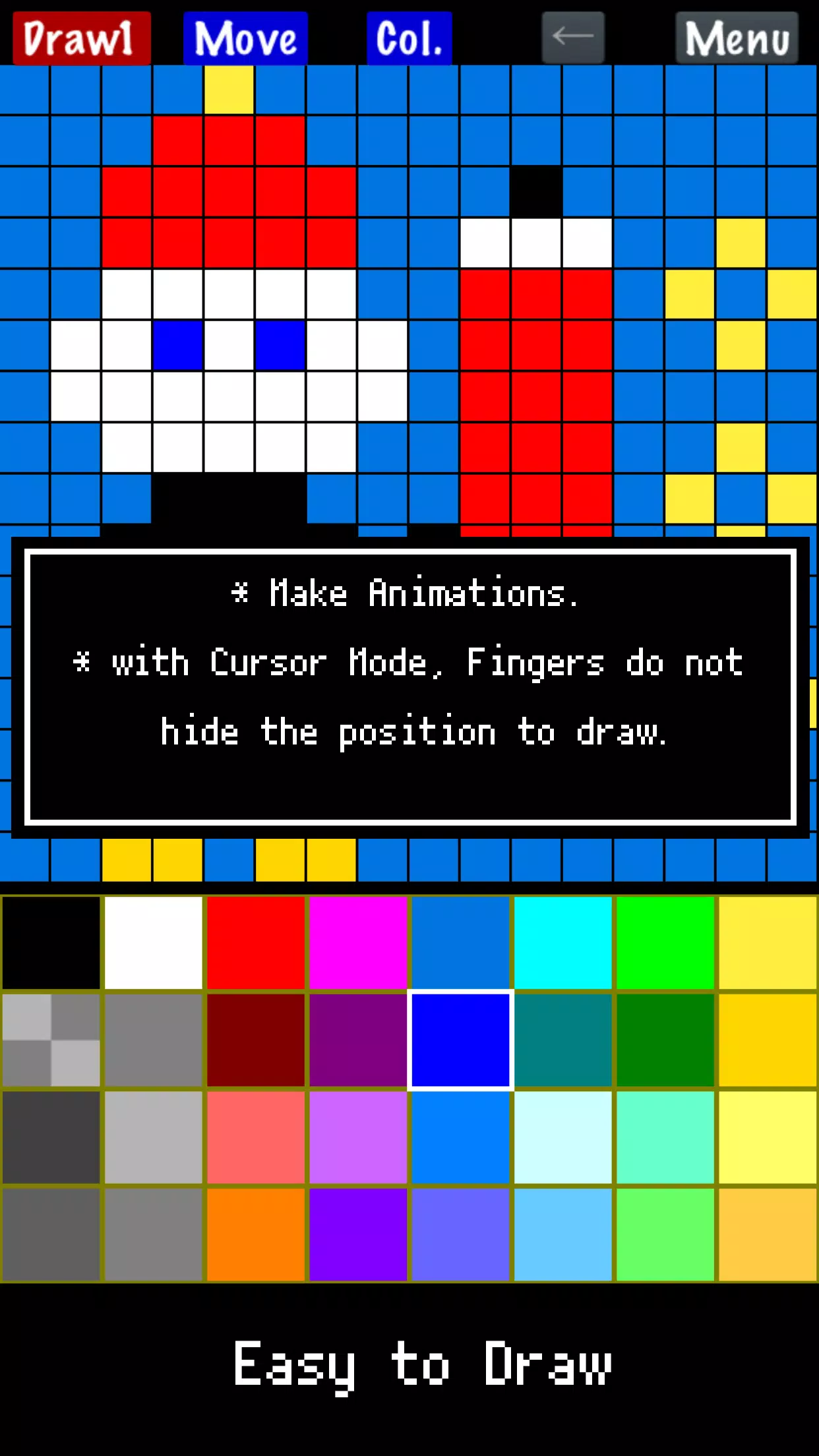

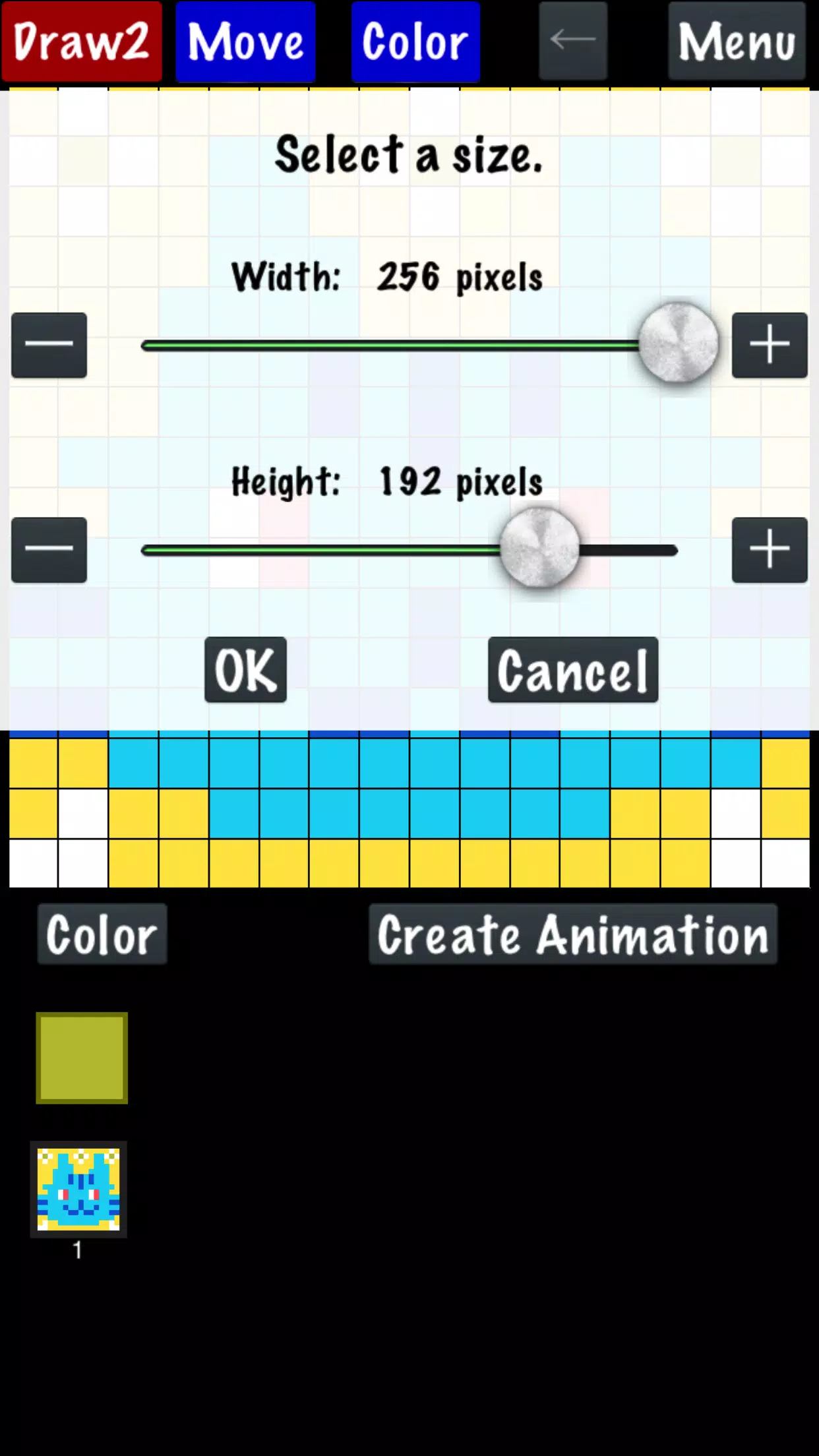
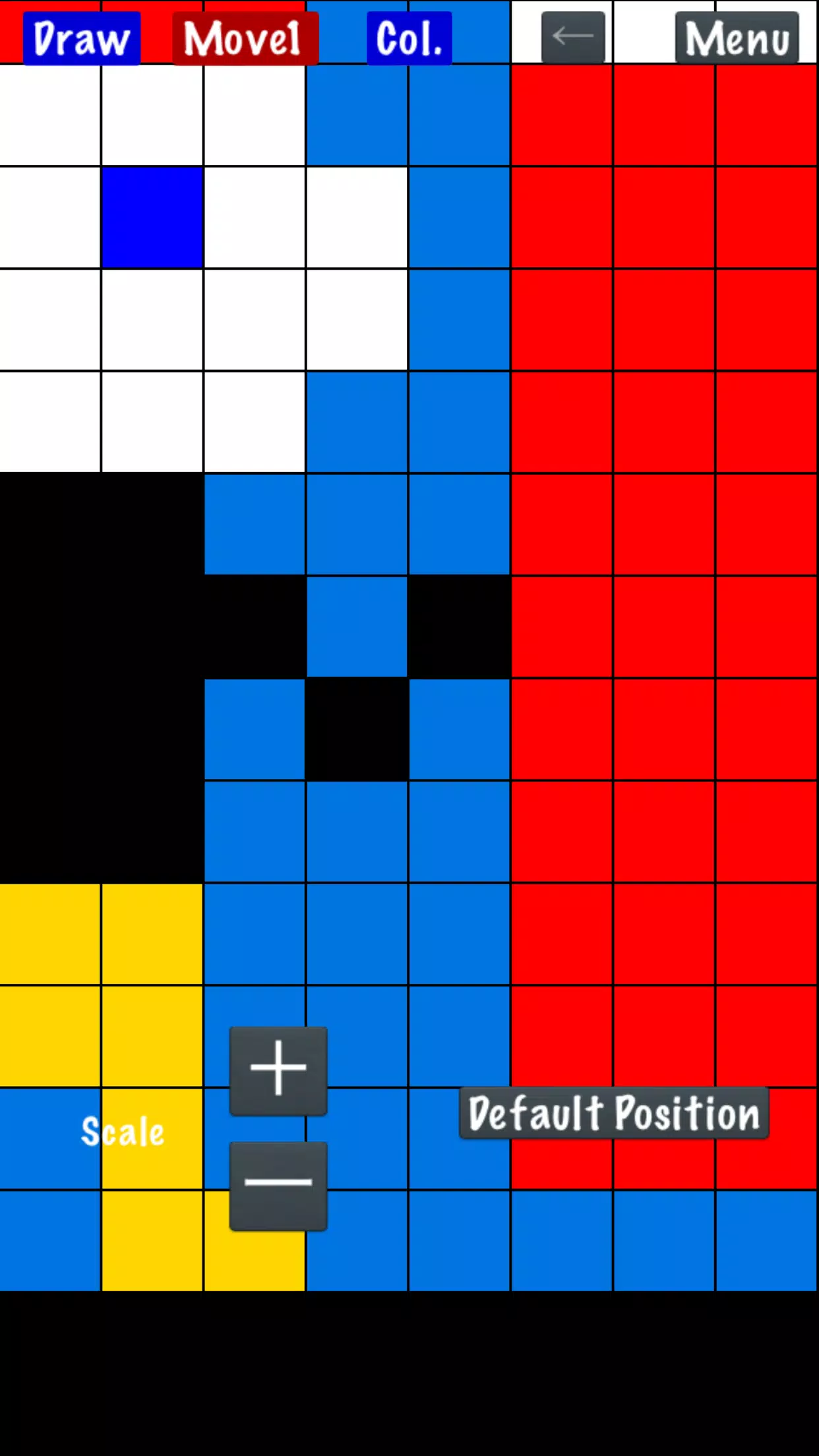



![NULL [Remastered]](https://imgs.39man.com/uploads/71/1719651062667fcaf6c483b.png)










