
TeamSpeak 3 - Voice Chat is a state-of-the-art communication app designed to facilitate seamless voice interactions among groups. Perfect for gamers, families, and small businesses, it supports real-time discussions and online event coordination without the annoyance of spam. Users can enjoy secure connections on their private servers, making it an ideal platform for chatting with teammates, clans, or colleagues.
Features of TeamSpeak 3 - Voice Chat:
Enhanced Communication: TeamSpeak 3 ensures fluid communication among users, whether for gaming, professional purposes, or socializing. Its intuitive interface makes it easy for anyone to join in and contribute to the conversation.
Versatility: The app's compatibility with a broad array of devices means users can stay connected no matter their platform. From smartphones to PCs, TeamSpeak 3 adapts to your technology, ensuring you're never out of the loop.
Secure and Spam-Free: TeamSpeak prioritizes user privacy and offers a spam-free environment. This makes it perfect for confidential discussions with friends, family, or colleagues, free from unwanted interruptions.
Constant Updates: With regular updates from the developers, TeamSpeak 3 provides a consistently smooth and reliable user experience. These updates ensure the app remains at the forefront of voice communication technology.
Tips for Users:
Utilize Multi-Server Connectivity: Make the most of TeamSpeak 3's ability to connect to multiple servers simultaneously. This feature allows you to stay engaged with different groups without needing to switch apps.
Customize Push-To-Talk: Tailor the Push-To-Talk feature to your liking. Adjusting this setting can significantly enhance your communication efficiency and experience.
Manage Your Identity and Contacts: Use the identity and contacts management feature to keep your information well-organized. This helps streamline your communication process, ensuring you can quickly connect with the right people.
What Does It Do?
TeamSpeak 3 offers Android users a powerful communication tool packed with intuitive, fully-featured options for both casual chats and private conversations. As long as others are using the app, you can connect with friends, business partners, colleagues, family members, and other contacts across various platforms.
The app enables a range of applications from its mobile version, allowing you to set up group chats for your gaming squads, establish private chats with company or group members, and engage in in-depth discussions that remain untracked. Alternatively, you can explore public channels within TeamSpeak 3, which often host intriguing conversations. Sometimes, just listening in can be rewarding.
With TeamSpeak 3, organizing your own private servers is straightforward. You hold the key to your server, ensuring that no one else, not even the app developers, can access your data. This level of privacy is a cornerstone of the TeamSpeak experience.
Requirements
To enjoy TeamSpeak 3's features, you can download it from 40407.com. Note that it is a premium app, so you'll need to purchase it to access its full functionality. Additionally, in-app purchases are available for unlocking extra features.
Like other Android apps, TeamSpeak 3 requires certain permissions to operate fully. Make sure to accept these requests upon first opening the app to enjoy its complete capabilities.
To ensure stability and compatibility, keep your device updated to the latest firmware versions. If you plan to use private servers, ensure you have one set up beforehand.
What's New
The latest update has fixed the app's availability on tablet devices, enhancing the user experience across a wider range of devices.


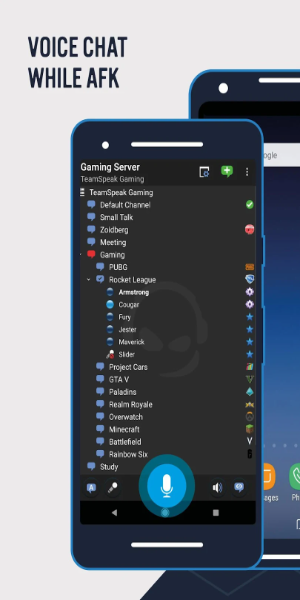
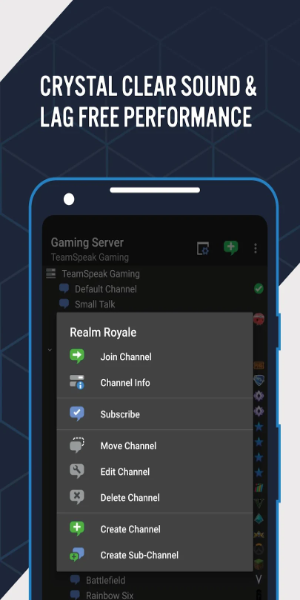
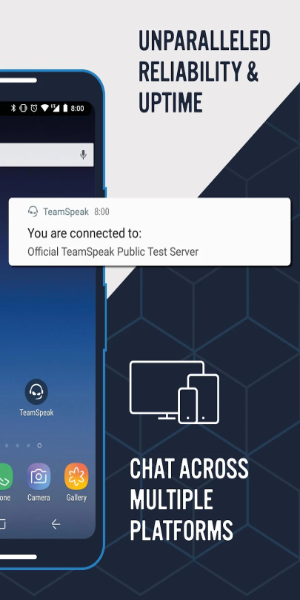



![NULL [Remastered]](https://imgs.39man.com/uploads/71/1719651062667fcaf6c483b.png)










