
Timesheet - Time Tracker is a streamlined, intuitive app designed to simplify the process of recording and managing your working hours. With just a tap, you can effortlessly start and stop time tracking, add breaks, log expenses, and include detailed notes to keep everything well-organized. The app also enables seamless project management and offers robust data export options to Microsoft Excel (XLS, CSV), allowing for in-depth analysis and reporting. Benefit from clear summaries and insightful statistics that enhance your overall productivity. Thanks to convenient Backup/Restore capabilities and real-time Cloud Synchronization, you can access your data across multiple devices anytime. Elevate your time tracking experience with the powerful web-application integration and stay in full control of your workflow with Timesheet - Time Tracker.
Key Features of Timesheet - Time Tracker:
Effortless Time Tracking: Tracking your work hours has never been easier. Simply press a button to start or stop the timer—no manual entries required. This makes time logging both fast and accurate.
Smart Project Management: Organize and monitor all your projects directly within the app. Track time spent per task or client, helping you manage deadlines, improve efficiency, and ensure precise invoicing.
Flexible Export Options: Easily export your tracked data into Microsoft Excel formats (XLS, CSV). This allows for seamless sharing, reporting, and further analysis, making it ideal for freelancers and small businesses alike.
Real-Time Cloud Sync: Stay updated across all your devices with instant synchronization via cloud storage. Whether you're on your phone, tablet, or desktop, your latest time logs are always accessible.
Practical Tips for Optimal Use:
Log Breaks and Add Notes: Enhance accuracy by including breaks and descriptive notes with each time entry. This helps document specific details about your tasks and improves clarity during reviews or billing.
Set Time Tracking Reminders: Configure reminders to prompt you when it's time to begin or end tracking. These alerts help maintain consistency and prevent missed entries throughout your workday.
Customize Categories: Personalize the app to suit your needs by setting up custom categories for projects, expenses, and note types. This level of customization supports better organization and more meaningful reports.
Final Thoughts:
Timesheet - Time Tracker is a comprehensive yet easy-to-use solution for anyone looking to track their working hours efficiently. Packed with features like one-touch time logging, project tracking, Excel exports, and secure cloud sync, this app is ideal for freelancers, remote workers, and teams aiming to boost productivity. Start using [ttpp] today and discover how effortless and effective time tracking can truly be.


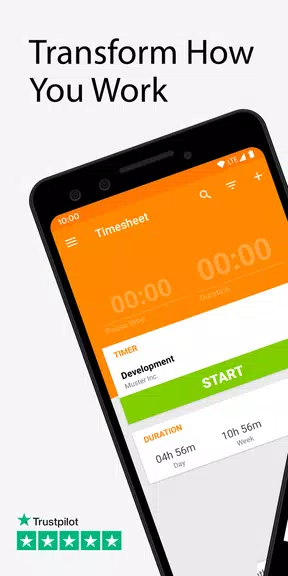





![NULL [Remastered]](https://imgs.39man.com/uploads/71/1719651062667fcaf6c483b.png)










