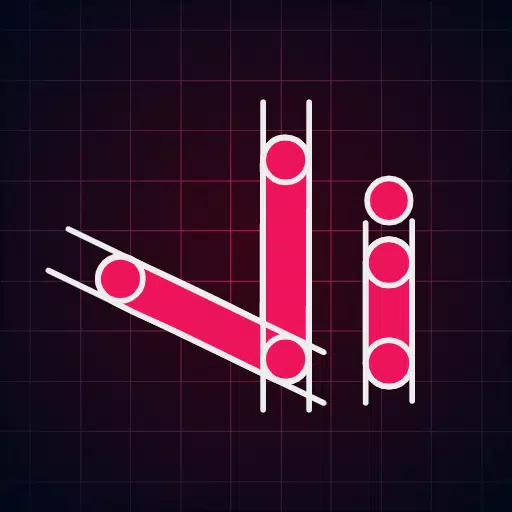
Revolutionize your vector graphic design workflow with Vector Ink, the premier cloud-based vector design app for Android. Effortlessly create stunning visuals, from logos and illustrations to business cards and posters.
Vector Ink empowers your creativity with intuitive smart tools, eliminating the frustrations of traditional vector editing. Its innovative features streamline your design process, saving you valuable time and effort.
Effortless Freehand Drawing:
Enjoy precise freehand drawing with intelligent stabilizers that smooth your strokes. The Draw Tool seamlessly connects lines, allowing you to lift your stylus and continue drawing without manual merging. Even without a stylus, the built-in virtual stylus technology ensures accurate finger drawing.
The Smart Path Builder:
Transform complex shapes from sketches to precise vectors in seconds. This groundbreaking tool merges and builds shapes with unparalleled accuracy, eliminating the tedious hours spent with traditional pen tools. Import paper drawings or sketches, trace them with geometric precision using the Path Builder, and export professional-quality vector logos.
Unleash Your Color Creativity:
Bring your designs to life with versatile color tools. Vector Ink offers linear and radial gradients, multiple color pickers (wheel, RGB, HSB, hex pad, and palette picker), and an advanced color palette editor for creating, managing, and saving custom palettes.
Key Features:
- Built-in Digital Stylus: Precise drawing with or without a physical stylus.
- Smart Draw & Path Builder Tools: Intuitive freehand drawing and precise shape creation.
- Comprehensive Shape Tools: Rectangle, Circle, Star, Polygon, and more.
- Advanced Controls: Boolean operations, path manipulation, stroke customization, and text-to-path conversion.
- Import/Export: Supports PNG, JPG, and SVG formats; export selections as individual SVGs.
- Gradient & Color Tools: Linear and radial gradients, multiple color pickers, and a powerful palette editor.
- Layer Management: Add, delete, group, and reorder layers for efficient organization.
- Document Control: Adjust document size and background color.
- Custom Font Import: Use your favorite fonts for text elements.
In-Depth Feature Highlights:
- Path Builder: Merge shapes seamlessly, trace imported illustrations with precision, and create complex shapes effortlessly.
- Draw Tool: Smart guides stabilize strokes, and automatic connection allows for uninterrupted drawing.
- Distribute Tool: Create evenly spaced copies of shapes in various layouts.
- Gradient & Color Picker: A wide range of color selection methods and gradient styles with customizable stops.
- Color Palettes: A vast library of pre-made palettes and a generator for creating your own.
Vector Ink is more than just a vector graphics editor; it's your creative partner, simplifying the design process and empowering you to bring your visions to life.
Vector Ink: SVG, Illustrator Screenshots
Vector Ink is a game-changer for my design work. The cloud-based features are amazing, but I wish there were more advanced tools for complex projects.
Vector Ink让我的设计工作变得更高效,云端功能很好用,但希望能有更多高级工具来处理复杂项目。
Vector Ink est pratique pour des designs simples, mais manque d'outils avancés pour des projets plus complexes. La fonctionnalité cloud est intéressante.
Vector Ink hat meinen Design-Workflow revolutioniert. Die Cloud-Funktionen sind toll, aber es fehlen mir fortgeschrittene Werkzeuge für komplexere Projekte.
Vector Ink ha mejorado mi flujo de trabajo de diseño. Las herramientas son intuitivas, pero desearía tener más opciones avanzadas para proyectos complejos.


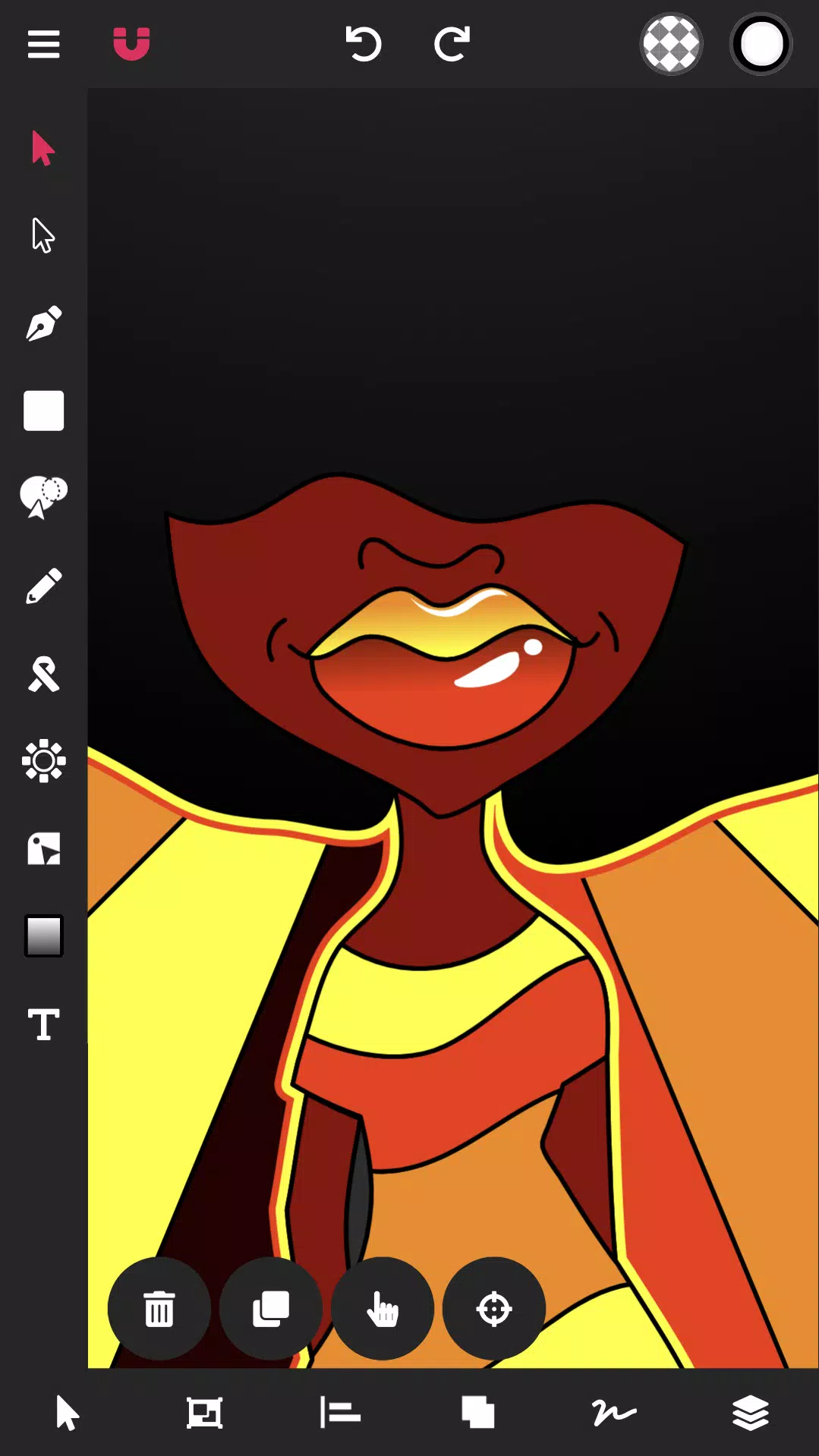

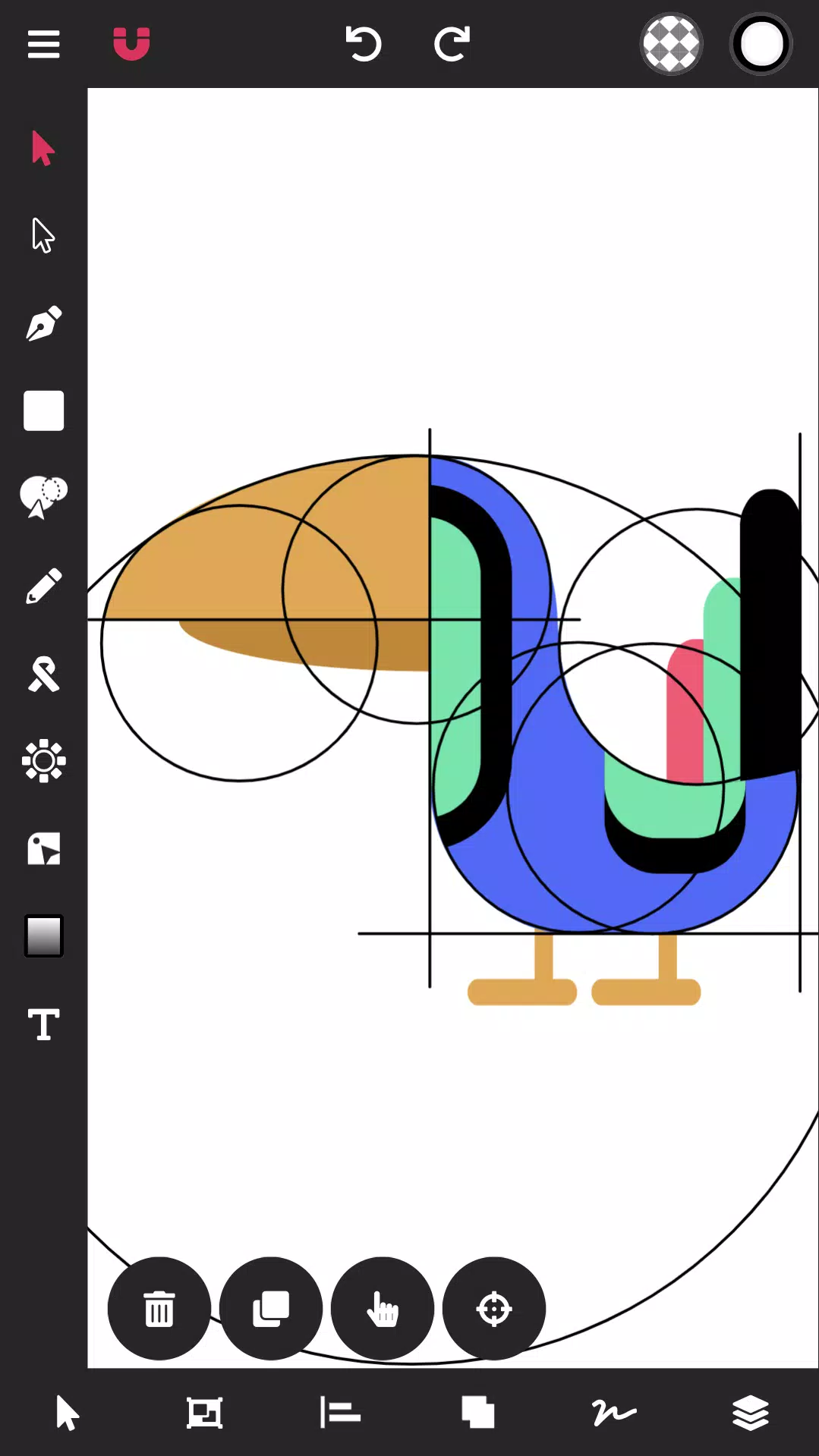
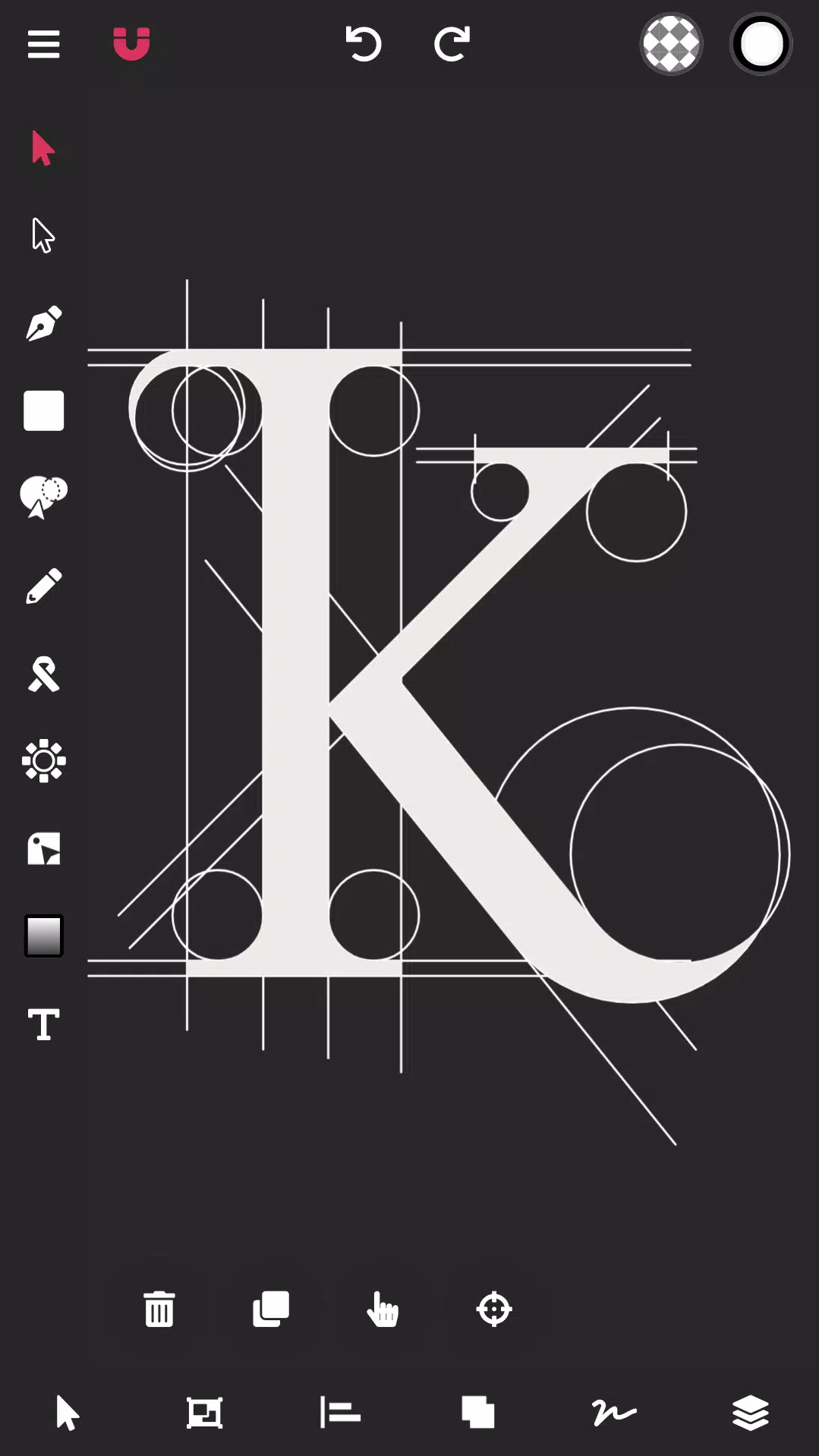



![NULL [Remastered]](https://imgs.39man.com/uploads/71/1719651062667fcaf6c483b.png)










