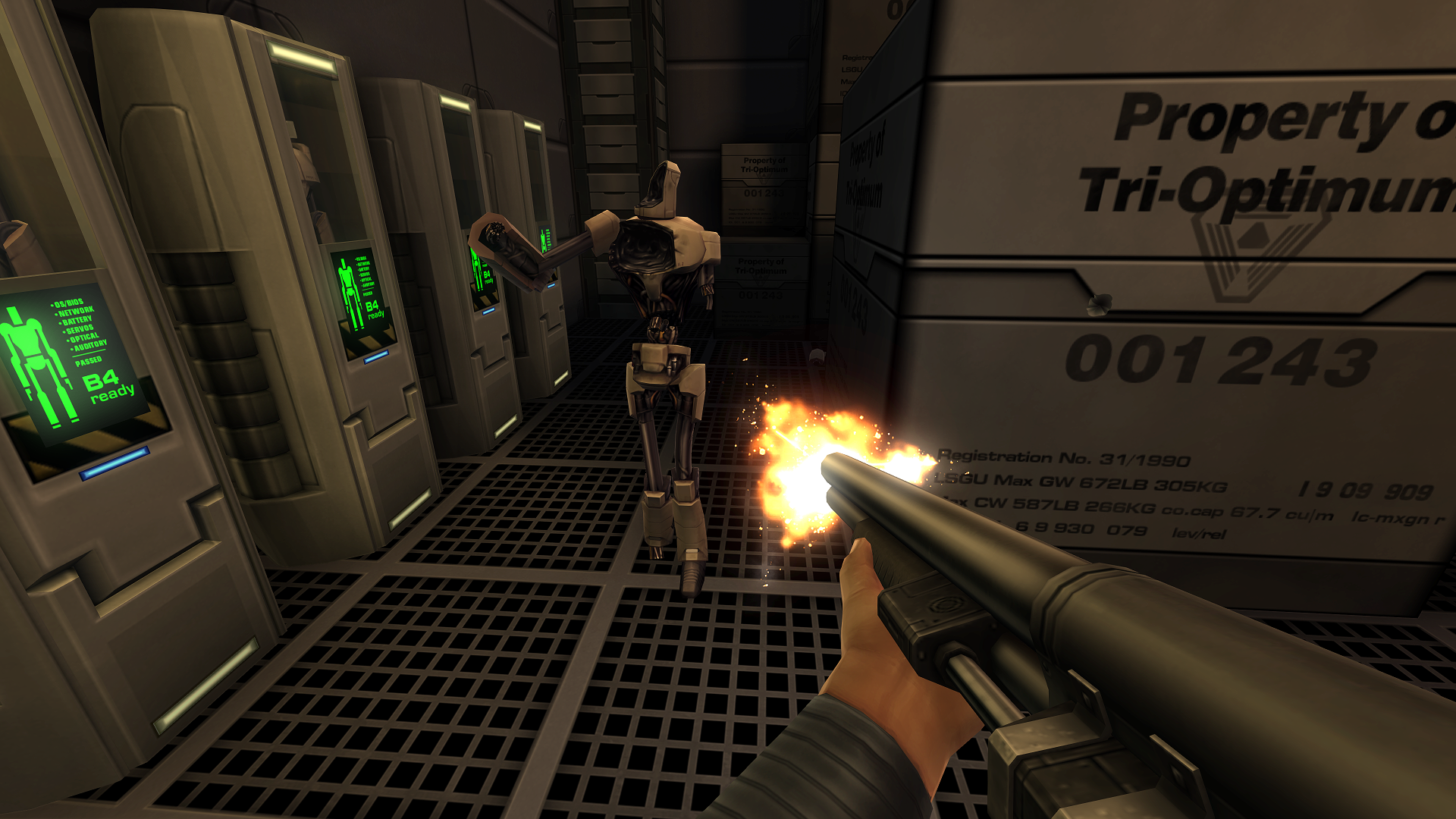The Remove Video Background app is a powerful and user-friendly tool that allows you to instantly remove or replace the background of your videos. Whether you're recording a selfie or using the rear camera, this app gives you full control over your video background with just a few taps. You can easily remove the background entirely or replace it with a solid color, gradient, image, or even another video.
This free video editing application supports both photo and video background removal, making it ideal for content creators, vloggers, and anyone looking to enhance their visual media. It also includes a green screen feature that lets you change the background in real-time while recording or editing videos. This functionality is especially popular on social media platforms, where users can create professional-looking content without any prior editing experience.
What Is Green Screen Technology?
Green screen technology, commonly used in film and television production, enables seamless background replacement. By filming against a solid green backdrop, the background can be digitally removed and replaced with any image or video of your choice. The Remove Video Background app brings this advanced editing technique directly to your smartphone, allowing you to create dynamic and visually engaging videos effortlessly.
Key Features
- Automatic & Manual Image Background Removal: Choose between automatic detection or manual editing for precise results.
- Video Background Removal: Remove or replace the background from videos captured via the front or rear camera, as well as from your gallery.
- Custom Background Options: Replace the green screen background with solid colors, gradient tones, images, or even looping videos.
- Real-Time Editing: Preview your changes live while recording with either the selfie or back camera.
- Easy Export: Save your edited photos with one tap or hold to record fully edited videos ready for sharing.
How to Use the App
- Open the Remove Video Background app on your device.
- Tap the [ttpp] button to begin.
- The app will activate the camera with the green screen effect already applied.
- Click the background icon in the bottom-left corner to choose your desired background—color, gradient, image, or video.
- Record or capture your content, then save directly to your device with just a tap or long press.
Latest Update – Version 3.4.8
Released on July 14, 2024, this update includes performance improvements and bug fixes to ensure smoother operation and enhanced stability across devices. With these optimizations, users can enjoy a more seamless editing experience whether they're creating short clips for [yyxx], tutorials, or personal projects.
Whether you're a casual creator or a seasoned influencer, the Remove Video Background app offers all the tools you need to elevate your content creation game. Try it today and start producing stunning, studio-quality videos right from your mobile device!




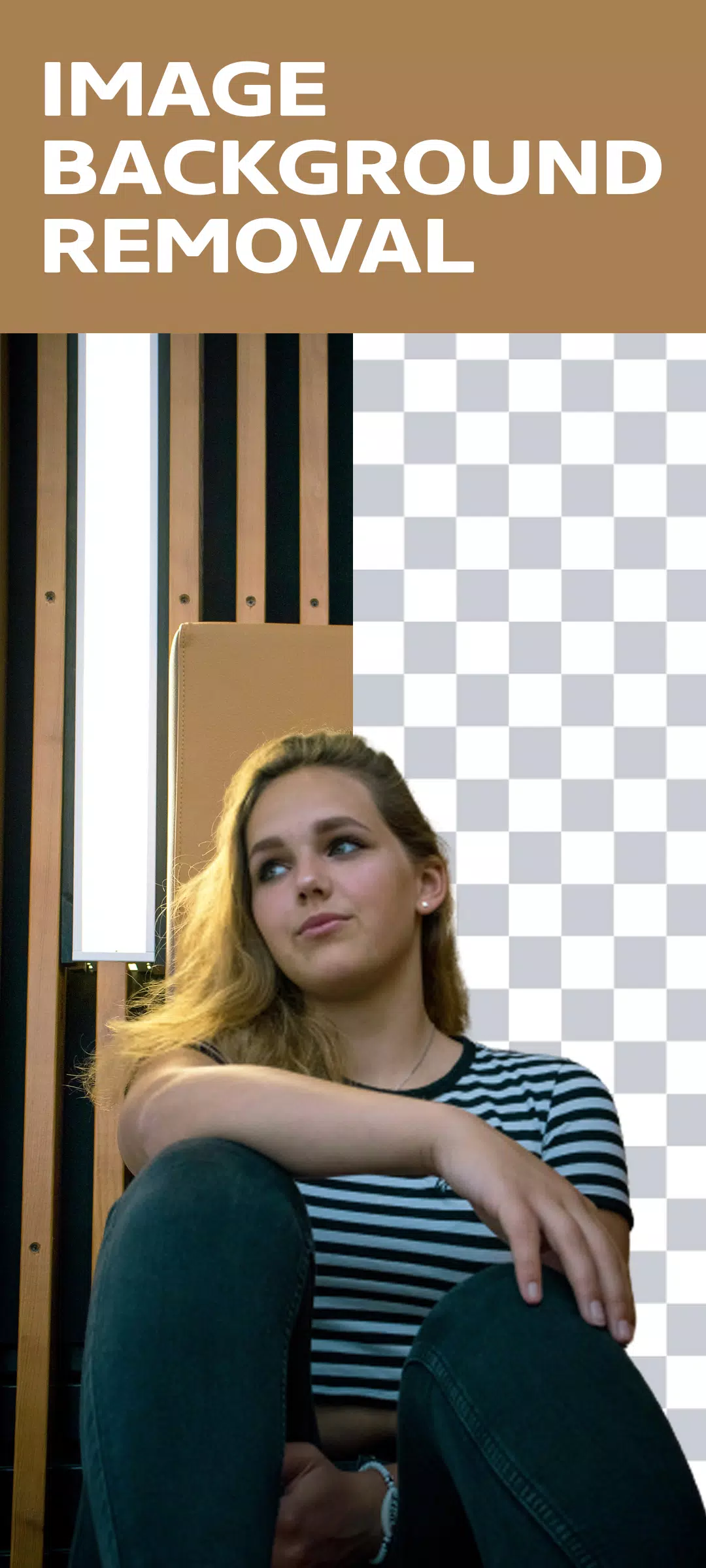




![NULL [Remastered]](https://imgs.39man.com/uploads/71/1719651062667fcaf6c483b.png)