Nvidia's DLSS, or Deep Learning Super Sampling, has revolutionized PC gaming by significantly enhancing performance and image quality. Since its introduction in 2019, DLSS has seen several updates, making it an essential feature for Nvidia's RTX graphics card users and impacting the broader gaming community. In this comprehensive guide, we'll explore what DLSS is, its operational mechanics, the differences across its versions, and its significance—even if you're not currently using an Nvidia graphics card.
Additional contributions by Matthew S. Smith.
What Is DLSS?
Nvidia's DLSS, or Deep Learning Super Sampling, is a proprietary technology designed to boost game performance and image quality. The term "Super Sampling" refers to its ability to upscale games to higher resolutions intelligently. Nvidia's neural network, trained on extensive gameplay data, facilitates this upscaling with minimal performance hit compared to manually setting higher resolutions in-game.
Initially, DLSS focused on upscaling, but it has since expanded to include features like DLSS Ray Reconstruction, which uses AI to enhance lighting and shadows, DLSS Frame Generation and Multi Frame Generation, which use AI to insert additional frames to boost FPS, and DLAA (Deep Learning Anti-Aliasing), which applies AI-enhanced anti-aliasing for superior graphics even at native resolutions.
DLSS's Super Resolution feature is particularly notable, especially when paired with ray tracing. In supported games, you'll find options to enable DLSS in various modes such as Ultra Performance, Performance, Balanced, and Quality. For instance, in *Cyberpunk 2077*, selecting 4K resolution with DLSS Quality mode allows the game to render at 1440p, which is then upscaled to 4K by DLSS, resulting in higher frame rates than native 4K rendering.DLSS's neural rendering differs significantly from older methods like checkerboard rendering, adding details not visible at native resolutions and preserving details lost in other upscaling techniques. However, it can sometimes introduce artifacts like "bubbling" shadows or flickering lines, though these have been greatly mitigated in newer versions like DLSS 4.
The Generational Leap: DLSS 3 to DLSS 4
With the RTX 50-series, Nvidia introduced DLSS 4, which uses a Transformer model (TNN) instead of the Convolutional Neural Network (CNN) used in DLSS 3 and DLSS 3.5. The TNN model analyzes twice as many parameters, providing a deeper understanding of scenes and better interpreting long-range patterns. This results in sharper gameplay, improved detail retention, and reduced visual artifacts.
DLSS 4's Multi Frame Generation can generate up to four artificial frames for each rendered frame, dramatically increasing frame rates. Nvidia pairs this with Reflex 2.0 to minimize input lag, ensuring responsive gameplay. However, frame generation can occasionally cause minor ghosting, which becomes more noticeable at higher settings. Nvidia smartly allows users to adjust frame generation to match their monitor's refresh rate, preventing issues like screen tearing.
While Multi Frame Generation is exclusive to RTX 50-series cards, the new TNN model's benefits are available to all users via the Nvidia App, which also allows enabling DLSS Ultra Performance mode and DLAA for unsupported games.
Why Does DLSS Matter for Gaming?
DLSS is a pivotal technology in PC gaming, enabling users with mid-range or lower-performance GPUs to access higher graphics settings and resolutions. It also extends the lifespan of your GPU, a significant advantage given the rising costs of graphics cards. DLSS is consumer-friendly, helping gamers with limited budgets maintain playable frame rates.
Beyond individual benefits, DLSS has influenced the entire gaming industry, prompting competitors like AMD and Intel to develop their own upscaling technologies: AMD FidelityFX Super Resolution (FSR) and Intel Xe Super Sampling (XeSS). While Nvidia's DLSS raises the bar for GPU pricing, it also lowers the performance-to-price ratio in many scenarios.
Nvidia DLSS vs. AMD FSR vs. Intel XeSS
Nvidia's DLSS faces competition from AMD's FidelityFX Super Resolution (FSR) and Intel's Xe Super Sampling (XeSS). DLSS 4 provides superior image quality and can generate multiple frames with low latency, giving it a significant edge. While AMD and Intel's technologies also offer upscaling and frame generation, Nvidia's machine learning capabilities lead to crisper, more consistent visuals with fewer artifacts.
It's crucial to remember that DLSS is exclusive to Nvidia GPUs and requires game developer implementation, unlike AMD's FSR. While the number of supported games continues to grow, not all titles support DLSS, FSR, and XeSS from launch.Conclusion
Nvidia's DLSS has transformed the gaming industry and continues to evolve. Its ongoing improvements and Nvidia's commitment to its development make it an impressive tool for enhancing your gaming experience and extending your GPU's life. However, with AMD and Intel offering competitive technologies, choosing the right GPU involves balancing cost, features, and game compatibility to find the best value for your needs.



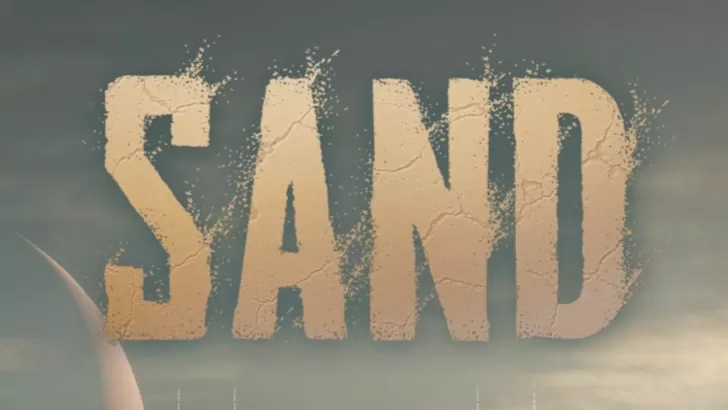



![NULL [Remastered]](https://imgs.39man.com/uploads/71/1719651062667fcaf6c483b.png)








